General Signal Processing - Surface Tab
The Surface tab is active when an H3D file or CASE file contain time domain flow pressure results and are are loaded into the utility.
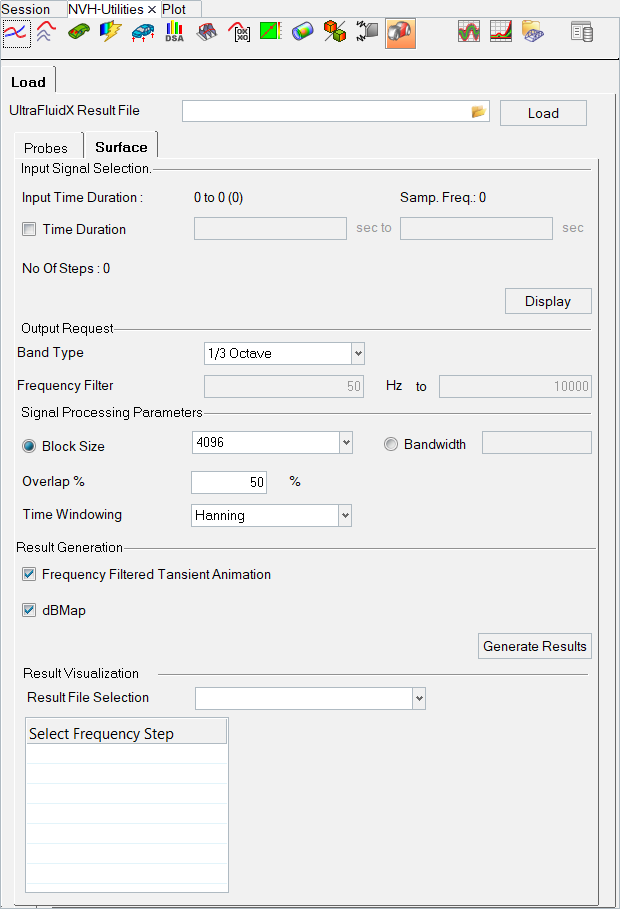
Figure 1. General Signal Processing utility - Surface tab
- Input Signal Selection
- Were the transient animation of pressure flow result can be played for a specified time duration.
- Output Request
- Band type (custom, octave or 1/3rd of octave) and output frequency range can be set in this section. Upper limit of frequency range can be up to 0.6 times the sampling frequency and lower limit can be reciprocal four times the time duration.
- Signal Processing Parameters
- such as block size or bandwidth, overlap or time window to be applied can be selected which is used for generation of dB Map.
- Result Generation Sectio
- Frequency filtered transient animation and dB Map can be chosen. dB Map is not available for custom band type. The results generation starts on click of generate results button.
- Result Visualization
- Frequency filtered transient animation or dB Map are loaded or set as an active window when the result file is selected from the combo. Frequency step for which the results need to be displayed can be selected from list box.
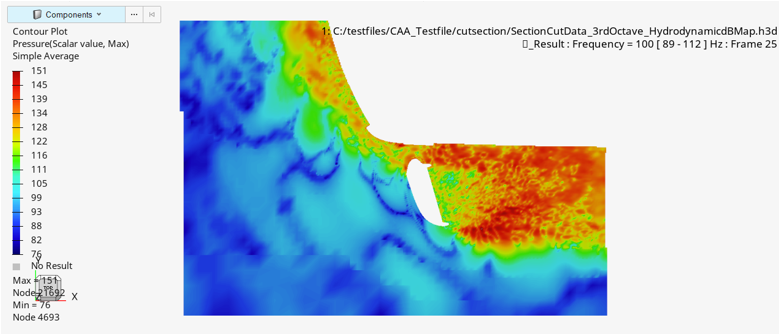
Figure 2. General Signal Processing utility - DB Map

Figure 3. General Signal Processing utility - Frequency Filtered Transient Animation