Define a Discrete Input Variable and Set the Number of Points
A discrete variable is an input variable that can take values from an orderable finite list of numeric values, for example x = 0.1, 0.2, 0.3, or 0.4.
View new features for HyperStudy 2022.
Learn the basics and discover the workspace.
Discover HyperStudy functionality with interactive tutorials.
Create, open, import, and save models.
A study is a self-contained project in which models, variables, output responses, and approaches are defined.
Before you can create approaches you must first setup your Study by defining input variables and output responses.
Use the Editor to create and edit template files, parameterize ASCII files, create variables or shape templates, recognize and edit Templex statements in files, execute parameterized files, and perform advanced editing.
Define the models, input variables, and output responses to be used in the study.
A model is part of a study. It is the model of the system that is subjected to a study.
An input variable is a system parameter that influences the system performance in the chosen output response. It is an object that is varied by the study based on certain rules.
Input variables can be added to your study manually or imported.
By default, all input variables imported or manually added to your study are made active. Make an input variable inactive so that it is no longer an independent variable.
Reduce the number of independent variables and/or of different models in multi-model studies in order to have synchronized design updates between models by linking input variables to each other.
Define an inequality constraint condition that is a function of only the input variables.
In the Define Input Variables step, various input variable properties can be modified from the Bounds, Modes, and Distributions tabs.
A categorical variable is an input variable that can take values from a non-orderable finite list of values, for example x = red, green, blue.
A discrete variable is an input variable that can take values from an orderable finite list of numeric values, for example x = 0.1, 0.2, 0.3, or 0.4.
Write input files, execute analysis, and extract output responses for models defined in the study Setup.
An output response is a measurement of system performances, such as weight, volume, displacement, stress, strain, reaction forces, and frequency.
Once the study Setup is complete, an unlimited combination of approaches can be added to a study. A study approach is a specific set of steps taken to study the mathematical model of a design.
Each approach in HyperStudy serves a different purpose in the design study.
Customize HyperStudy by registering solver scripts, functions, and optimizers, and defining user preferences files.
Keyboard shortcuts used to access HyperStudy features.
This section provides quick responses to typical and frequently asked questions regarding HyperStudy.
A study is a self-contained project in which models, variables, output responses, and approaches are defined.
Before you can create approaches you must first setup your Study by defining input variables and output responses.
Define the models, input variables, and output responses to be used in the study.
An input variable is a system parameter that influences the system performance in the chosen output response. It is an object that is varied by the study based on certain rules.
In the Define Input Variables step, various input variable properties can be modified from the Bounds, Modes, and Distributions tabs.
A discrete variable is an input variable that can take values from an orderable finite list of numeric values, for example x = 0.1, 0.2, 0.3, or 0.4.
A discrete variable is an input variable that can take values from an orderable finite list of numeric values, for example x = 0.1, 0.2, 0.3, or 0.4.
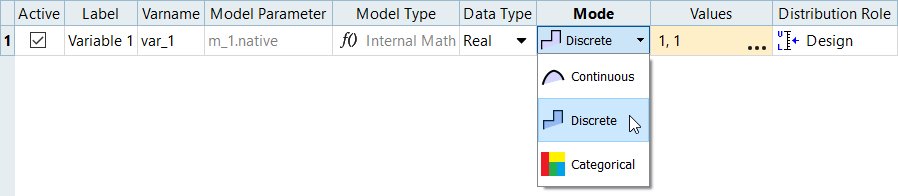
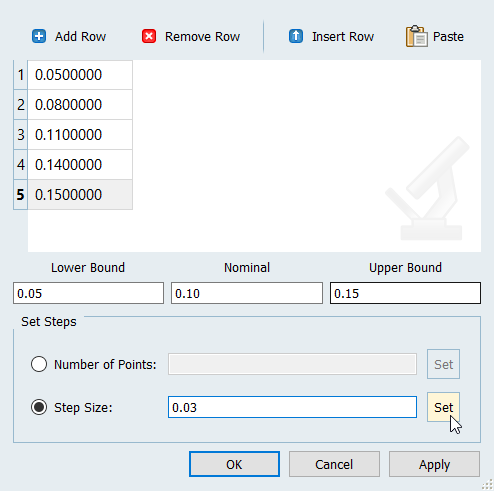
© 2022 Altair Engineering, Inc. All Rights Reserved.