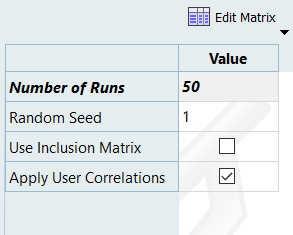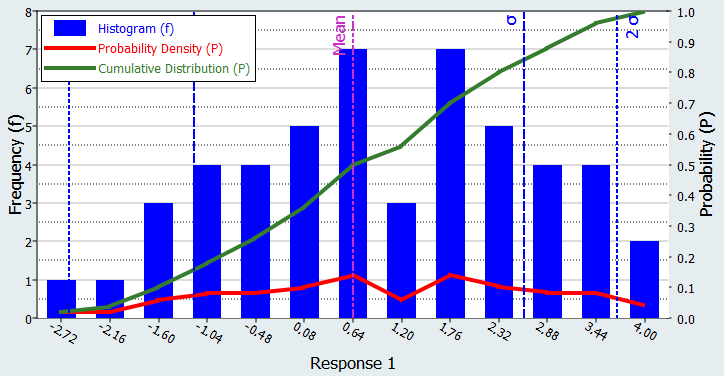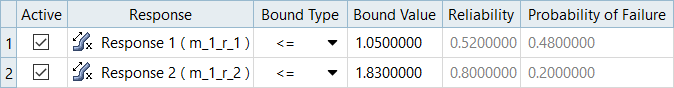HS-1715: Simple Stochastic Study
Learn how to run a stochastic study on simple functions defined using a Templex template.
The base input template defines two input variables, DV1 and DV2, labeled X and Y, respectively. The objective of the study is to investigate the two random variables X, Y forming the two functions X+Y and 1/X + 1/Y – 2.
Run Stochastic
Post Process Results
In the next steps you will review reliability.