Faults
Use Faults tool to intersect components classified as Faults and Horizons.
| Before | After |
|---|---|
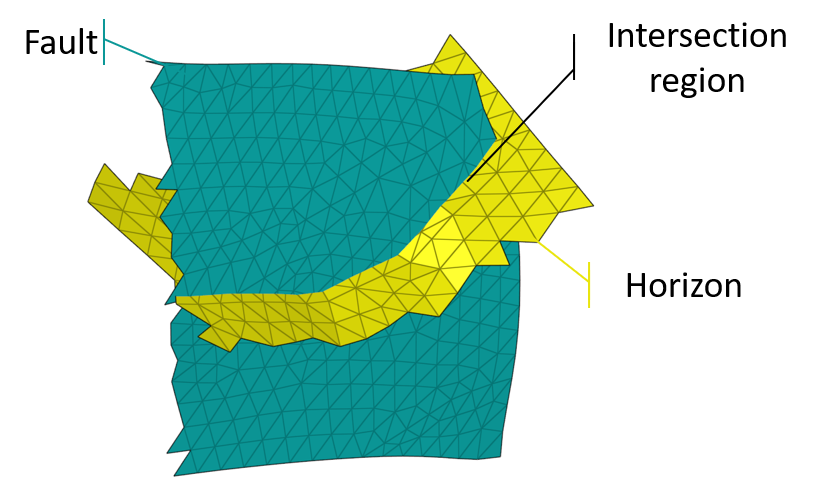 図 1. |
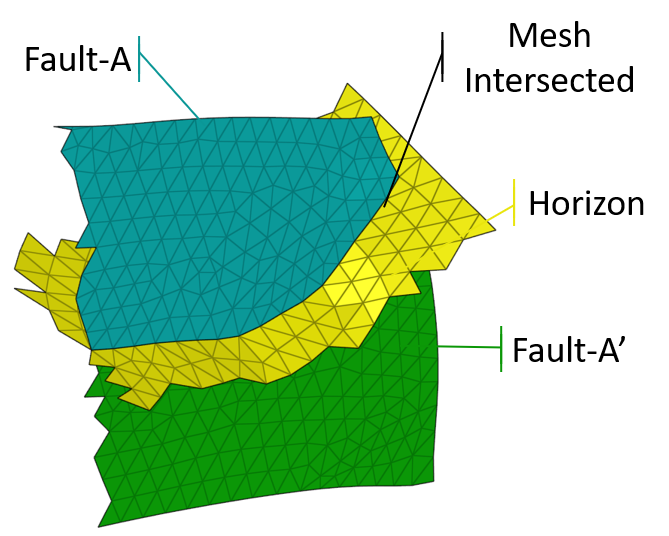 図 2. |
| Fault and horizons are intersecting without mesh interaction |
|

図 3.
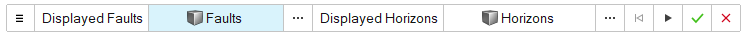
図 4.
Available options are:
- Select displayed faults
- Select faults manually from the graphics area
- Advanced selection options
- Select displayed horizons
- Select horizons manually from the graphics area
Faults Tool Options
Description of Faults options.
- Advanced Options
-
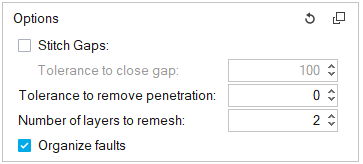
図 5.