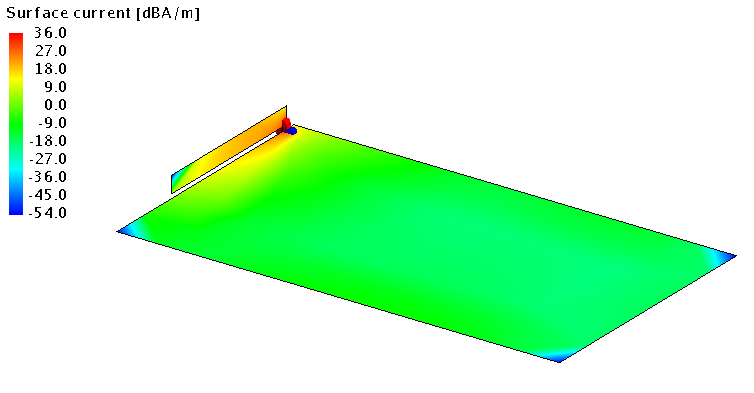Using the Macro
Execute the CM_synthesis_and_design.lua アプリケーションマクロ in POSTFEKO to calculate the weighted sum for the characteristic modes of interest.
- Open antenna_plate.fek in POSTFEKO.
-
Execute the CMA_synthesis_and_design.lua
アプリケーションマクロ in POSTFEKO.
The Characteristic mode synthesis and design dialog is displayed.Figure 1. The Characteristic mode synthesis and design dialog.
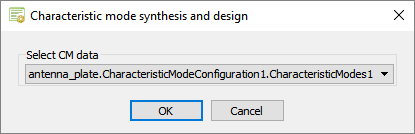
-
In the Select CM data drop-down list, select
antenna_plate.CharacteristicModeConfiguration1.CharacteristicModes1
and click OK.
The second Characteristic mode synthesis and design dialog is displayed.Figure 2. The Characteristic mode synthesis and design dialog.
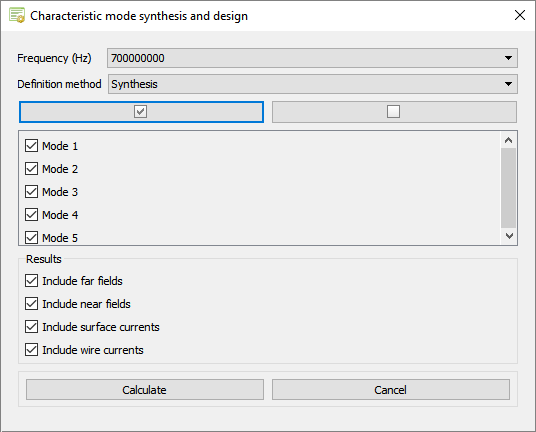
- In the Frequency (Hz) drop-down list, select a frequency.
-
In the Definition method drop-down list, select one of
the following.
- Select Synthesis, to use the modal weighting
coefficient as the weight for each mode interest.Note: The synthesis mode requires the modal excitation coefficients to be calculated.
- Select Design, to specify the weighting coefficient manually for each mode of interest.
- Select Synthesis, to use the modal weighting
coefficient as the weight for each mode interest.
-
Select the modes of interest to calculate the weighted sum.
Tip: Use the
 button to select all modes
and the
button to select all modes
and the  button to clear all
modes.
button to clear all
modes. -
If Design is selected, enter the weights for the
selected modes, for each mode.
- Enter a value for the real part of the complex weight Weight x:Re.
- Enter a value for the imaginary part of the complex weight Im.
-
Specify the results to calculate a weighted sum for the characteristic
modes.
- Select the Include far fields check box, to calculate a weighted sum for the far field data.
- Select the Include near fields check box, to calculate a weighted sum for the near field data.
- Select the Include surface currents check box, to calculate a weighted sum for the surface current data.
- Select the Include wire currents check box, to calculate a weighted sum for the wire current data.
-
Click Calculate to start the calculation process.
The following dialogs are displayed.Figure 3. The Characteristic mode synthesis and design (progress) dialog.
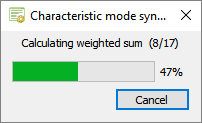 Figure 4. The Characteristic mode synthesis and design (Done) dialog.
Figure 4. The Characteristic mode synthesis and design (Done) dialog.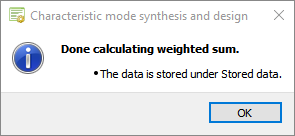
-
View the results under stored data.
Note: The label convention for the synthesis definition methods are:
- Synthesis: <requestname>_SM1__M20.
- Design: <requestname>_DM1__M20.
An example using the synthesis definition method, summing modes 1 to 20 at 830 MHz for the antenna plate example. The results for the far field and currents are shown. The full solution (MoM) is compared with the synthesis method.Figure 5. Example comparing the full solution to the synthesis definition method (using modes 1 to 20) for the far field.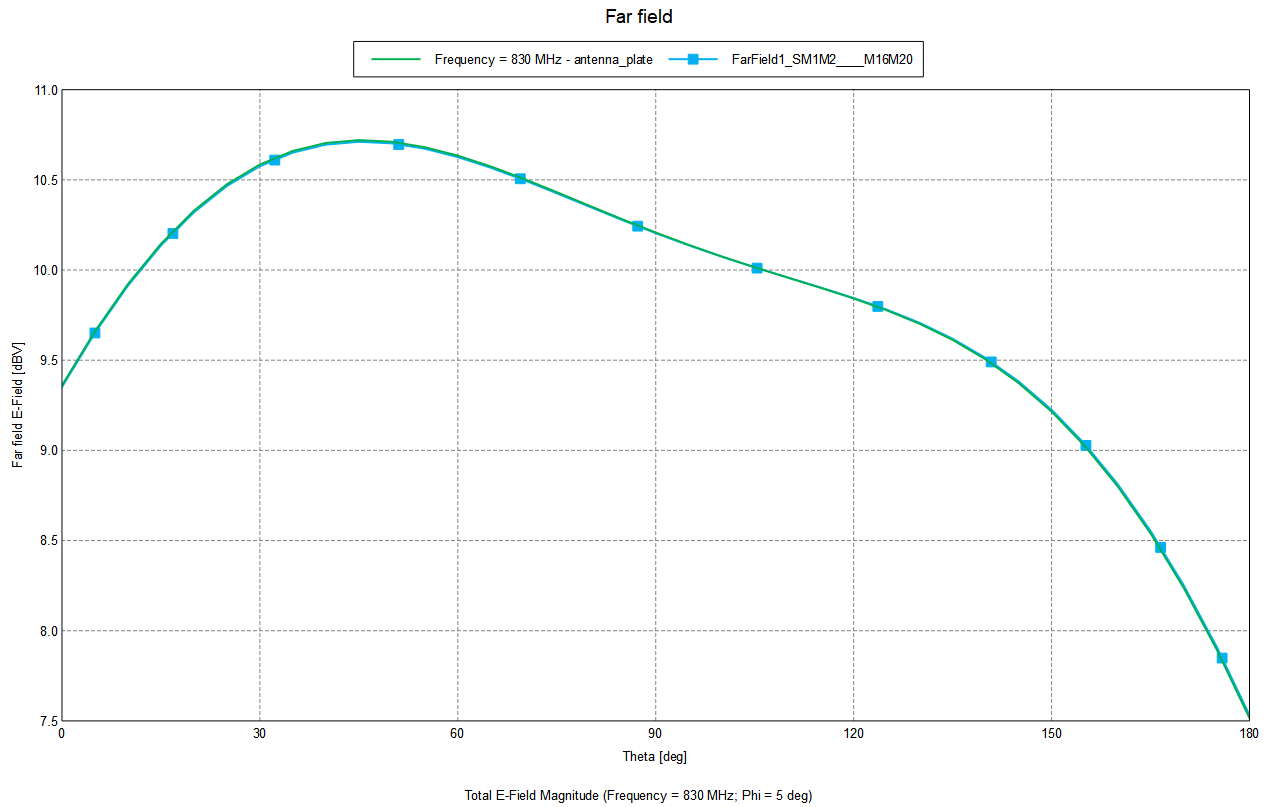 Figure 6. Example of the surface current for the synthesis definition method (using modes 1 to 20).
Figure 6. Example of the surface current for the synthesis definition method (using modes 1 to 20).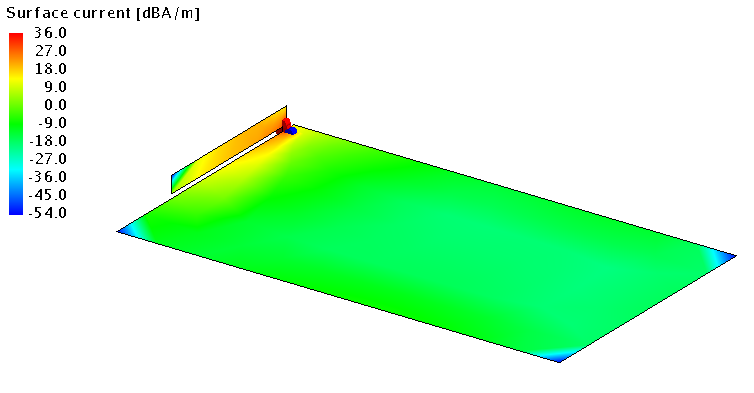 Figure 7. Example of the full solution for the surface current.
Figure 7. Example of the full solution for the surface current.