Calculating the Port Reflections and Field Data
Use the Multiport post-processing アプリケーションマクロ in POSTFEKO to calculate the port reflections and field data for a model (plate4prt.fek) with different load configurations.
-
Open POSTFEKO and run the Multiport
post-processing
アプリケーションマクロ from the アプリケーションマクロ library.
The Multiport post-processing dialog is displayed.
-
Specify the input method for the Multiport
post-processing
アプリケーションマクロ.
For this example, a Feko model (plate4prt.fek) is used as input.Tip: Find the examples in the <FEKO_SHARED_HOME> directory:
%FEKO_SHARED_HOME%/installedapplicationmacrolibrary/POSTFEKO/MultiportCalculation/examples.
- Under Definition method, select Feko model.
-
In the Model field, browse to the file location
of plate4prt.fek.
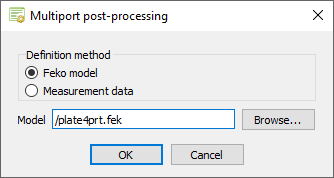
Figure 1. The Multiport post-processing dialog. - Click OK to close the Multiport post-processing dialog.
The Processing options dialog is displayed. -
Specify the processing options and data handling.
- Under Port (source and load) information, select Read from settings file.
- Under Data handling, select Replace stored data (if they exist).
- Clear the Export generated results check box.
- [Optional] Select Validate model (could take time to test) to verify that the model was set up correctly.
-
[Optional] In the Results prefix (optional)
field, specify a result prefix.
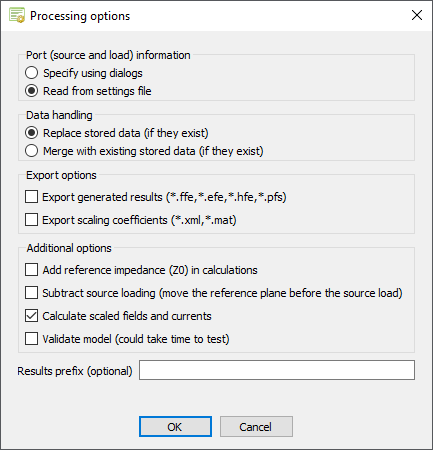
Figure 2. The Processing options dialog. - Click OK to close the Processing options dialog.
The Select file containing port settings dialog is displayed. -
Specify the Lua settings file to define the
loading and excitation for each port.
-
In the File name field, browse to the file
location of example3_settings.lua.
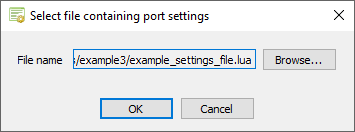
Figure 3. The Select file containing port settings dialog. - Click OK to close the Select file containing port settings dialog.
-
In the File name field, browse to the file
location of example3_settings.lua.
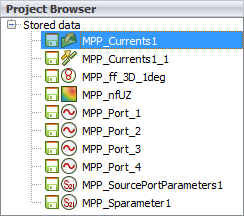
Figure 4. The multiport results under Stored data.