Contacts (optimization)
The Contacts option allows you to change the behavior of parts that are contacting when running an optimization.
This option is set to Sliding only by default. Changing it to Sliding with separation will produce more accurate results, but will also significantly increase total run time.
You can define the contact behavior in the Run Optimization window.
-
On the Strucutres ribbon, click Run Optimization
 on the Optimize
icon.
on the Optimize
icon.
- Select an optimization Type and Objective. The options in the Run Optimization window will change based on which options you select.
-
Click the
 button next to
Contacts and select Sliding
only or Sliding with separation.
button next to
Contacts and select Sliding
only or Sliding with separation.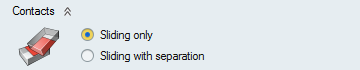
- Set the remaining options for the run as desired.
-
Click Run to start the optimization. While the
optimization run is in progress, you can monitor its status using the Run Status
window.

- When complete, double-click the name of the run to view the results.
Contact Behavior
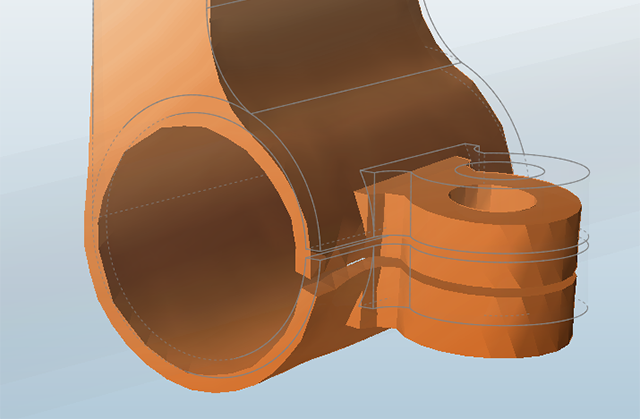 Figure 1. Sliding Only
Figure 1. Sliding Only Figure 2. Sliding with Separation
Figure 2. Sliding with Separation