Context Menu
Context menus contain commands that allow you to edit a selected item, and are available for parts, entities, and tools on the ribbon.
Context menu options change dynamically based on what is selected.
Tool Context Menus
When a ribbon tool is active, right-click in the modeling window to open the tool context menu.
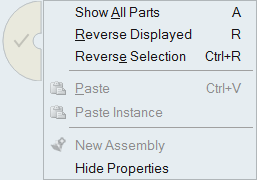 Figure 1. Tool Context Menu
Figure 1. Tool Context MenuClick the check mark to exit the tool.
 Figure 2. Context Tool Exit
Figure 2. Context Tool ExitPart Context Menus
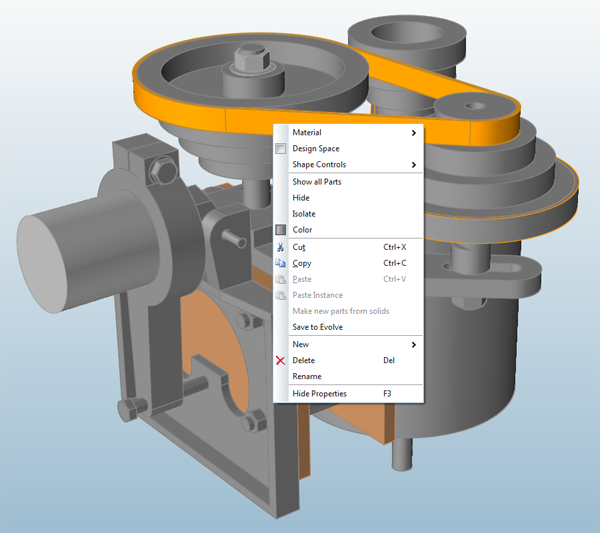
Figure 3. Part Context Menu from Modeling Window
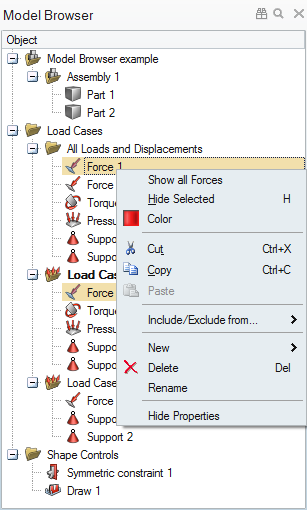
Figure 4. Part Context Menu from Model Browser