Using the Open Workbook in Design Mode
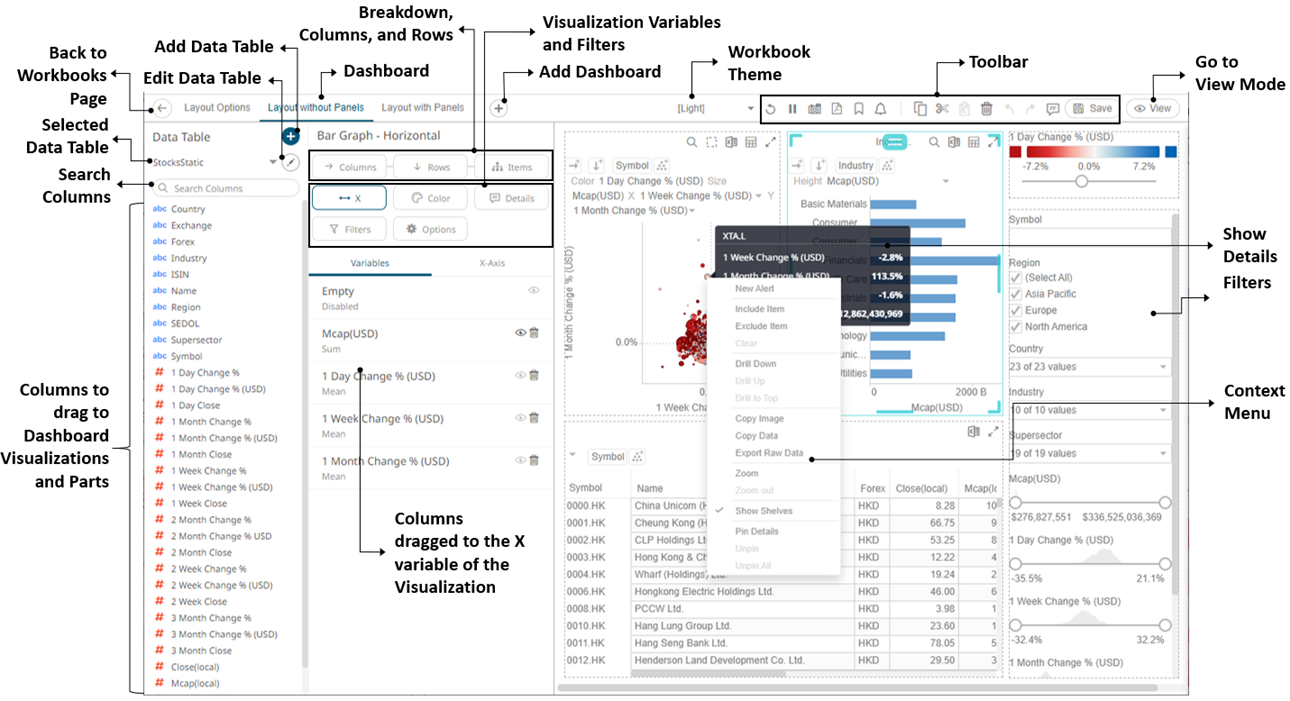
In this mode, you can perform the following operations:
q Go back to the Workbooks and Folders Summary page
q Create, edit, duplicate, rearrange, and delete dashboards
q Add, edit, and delete visualizations, filters, actions, and general parts on the dashboards
q Add dashboard parameters
q Perform synchronization
q Morph visualizations
q Create actions and global filters for the workbook
q View and clear active filters
q Define the workbook theme
q Interact with the visualizations


