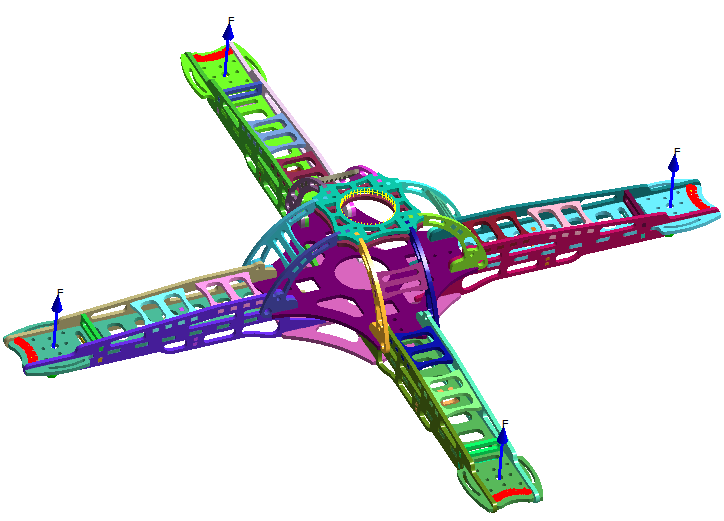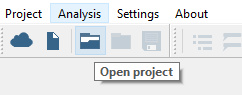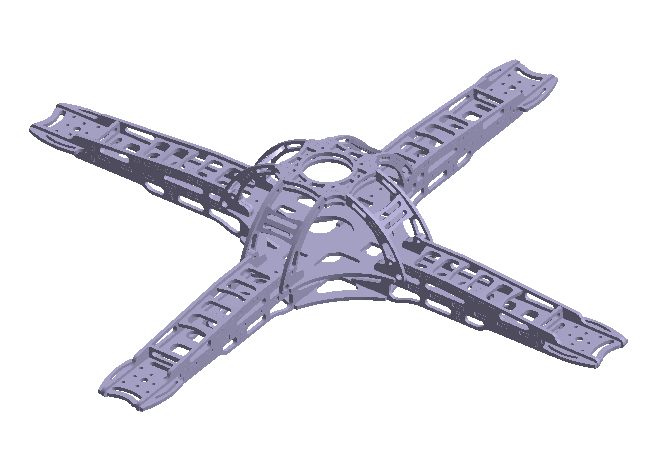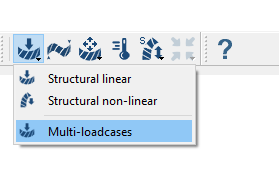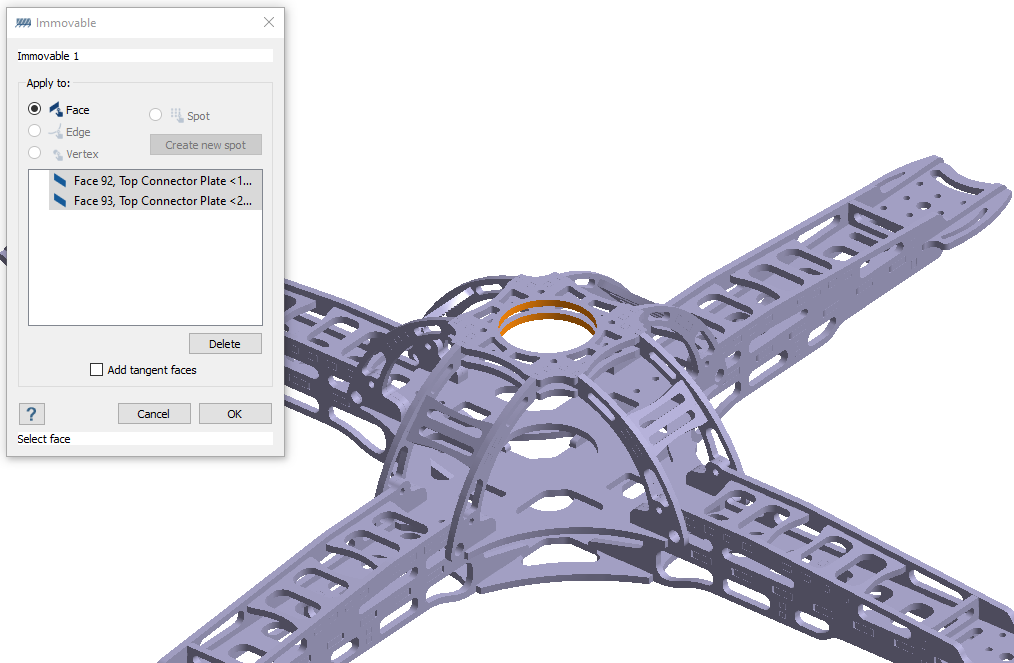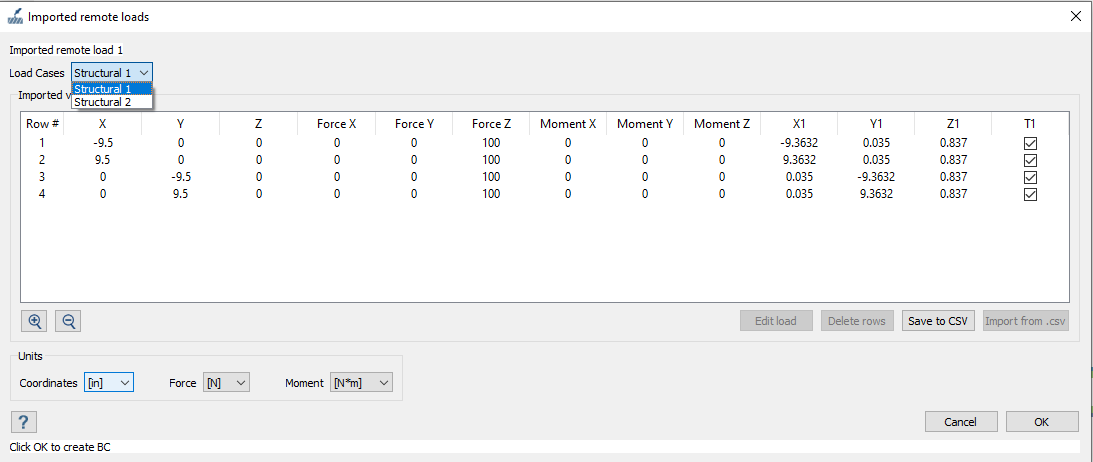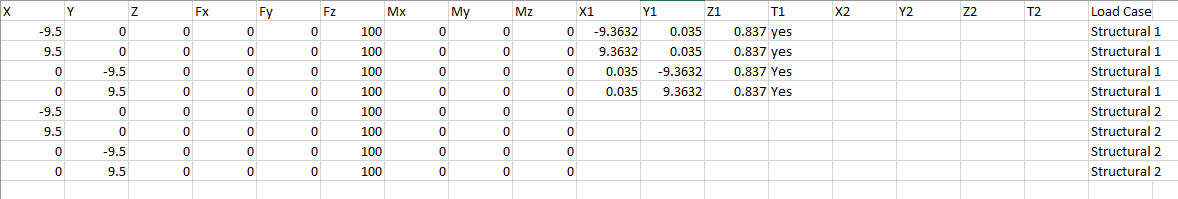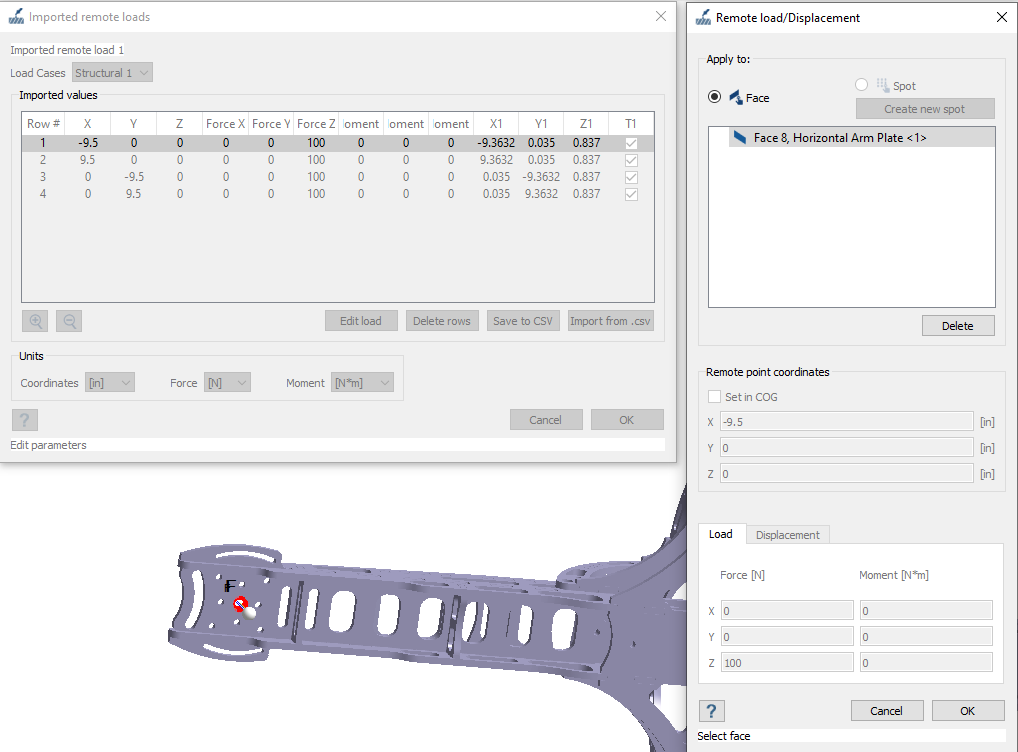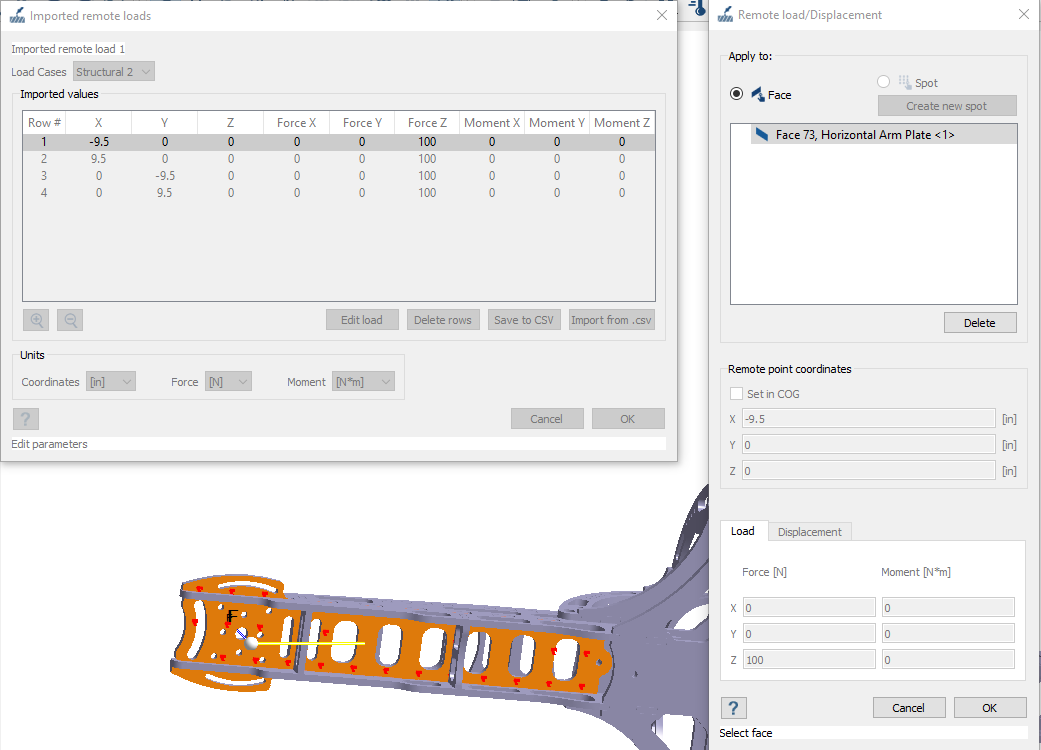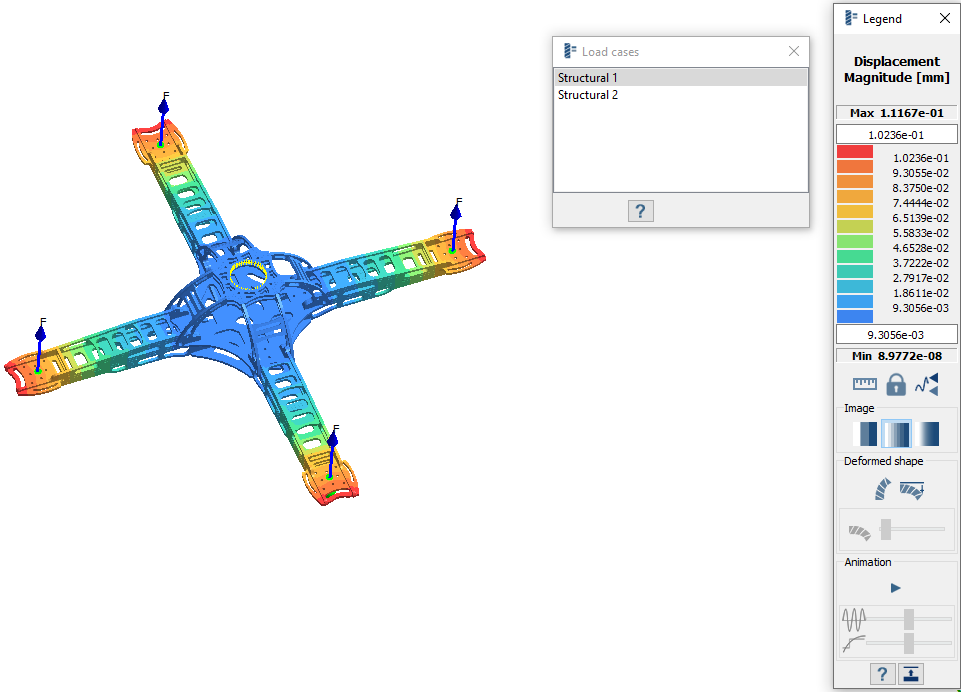SS-T: 3015 Imported Remote Loads on Specific Faces
Import and apply remote loads on specific faces.
- Purpose
- SimSolid performs meshless structural
analysis that works on full featured parts and assemblies, is tolerant of
geometric imperfections, and runs in seconds to minutes. In this tutorial,
you will do the following:
- Learn how to import/apply remote loads to specific faces on the model.
- Model Description
- The following model files are needed for this tutorial:
- RemoteLoadOnSpecificFaces.ssp
- RemoteLoadQuadcopter.csv
Open Project
Review Model
Create Multi-loadcase Analysis
Create Immovable Support
Import Remote Load
Run Analysis
- In the Project Tree, open the Analysis Workbench.
-
Click
 (Solve).
(Solve).