Make a selected open loop of edges circular.
This tool is useful for making smoother shapes.
-
On the ribbon, click the PolyNURBS tab.
-
Click the Circle Maker icon.
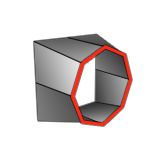
-
Select a PolyNURBS object.
Note: Only PolyNURBS objects with open edges are available.
-
Click on any one of the edges belonging to an open loop.
The circle is highlighted in yellow.
-
To define the diameter, do one of the following:
- Drag the circle.
- Click the circle, and then enter a Radius.
- Enter a radius value in the console.
-
Right-click and mouse through the check mark to exit, or double-right-click.
Before
After