Edit General Bursting Scenario Details
Modify bursting scenario details such as scenario name, description, domain name, OS image, tags, and virtual network details.
- Login to Control.
- Click the Cloud tab.
- Click Bursting from the Infrastructure menu located on the left-hand side of the web page.
- Select a bursting scenario by clicking its name.
-
Click Cloud.
Tip: Some of the information is also editable via the Customization tab.
-
Click
 located in the upper right-hand side of the web page.
located in the upper right-hand side of the web page.
- Change any of the editable data.
-
Enter a key-value pair to add a tag to the cloud node and
press ENTER.
The key-value pair must be entered as key:value. The key must be less than 36 characters and the value must be less than 43 characters. The length of both the key + value should be less than 80 characters. Valid values are alphanumeric, dash (-) and an underscore ( _ ).Once the tag is added, it will appear within its own bubble.
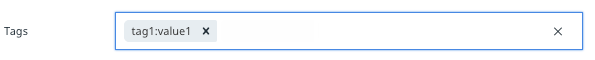
Figure 1. Key-Value Tag -
Repeat the previous step to add more tags.
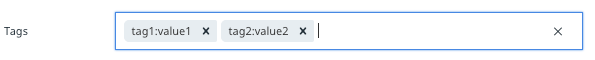
Figure 2. Additional TagsTip: To remove a tag click on the 'x' located within the tag bubble. - Scroll to the top of the web page.
- Click Save.