Update an HPC Cluster
Update a cluster when you want to rename the cluster, the cluster's hostname changes, or the SSH port that the PBS Server listens on changes.
Update cluster information such as a new port, new hostname, or new credentials.
-
Choose one of the following options:
- Click the Monitor tab to update a cluster so that you can monitor and manage jobs and nodes.
- Click the Configure tab to update a cluster so that you can configure an HPC cluster.
-
Click Manage Clusters.
HPC clusters that have been previously added are listed on the left hand side of the dialog box.
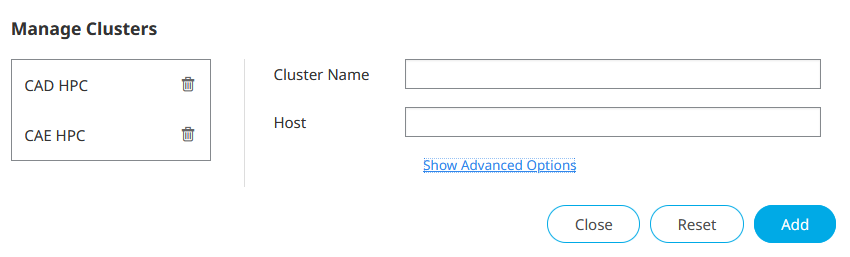
Figure 1. Manager Clusters -
Select the cluster you want to update by clicking on the name of the
cluster.
The form to the right of the list of clusters is populated with cluster information.
- Optional:
For Cluster Name, change the name of the cluster as it will appear in the
Control web application.
The cluster name must be 20 characters or less.
- Optional:
For Host, change the cluster's host name by entering its:
- IP address - a four-part number string such as 18.72.0.3.
- Host name - a text string such as hpc.altair.com.
- To update additional cluster information, click Show Advanced Options.
- Optional: For SSH Port, update the SSH port when the port that the PBS Server listens on changes.
-
For Username and Password, enter the username and password of an
authenticated user on the machine hosting the PBS Server.
Once the cluster is added, subsequent administrative actions are performed as the credentials utilized while adding the cluster. It is recommended to add the cluster using the credentials of someone with PBS Manager privileges. Connecting to a cluster using non-managerial credentials will severely limit the administrative actions that can be performed, however monitoring capabilities will not be affected.
-
Click Update.
The cluster is updated.
The following notification is displayed to any users that have been granted access to the HPC cluster based on their role, all Managers, and the user who added the cluster:
Your view is updated to reflect the privilege changes in cluster: CLUSTER
where CLUSTER is the name specified for the cluster. - Click Close.