Defining a Periodic Boundary Condition (PBC)
Specify a periodic boundary condition (PBC) to analyse infinite periodic structures.
-
On the Construct tab, in the Structures
group, click the
 Planes/Arrays icon. From the drop-down list, select
Planes/Arrays icon. From the drop-down list, select  Periodic Boundary Conditions.
Periodic Boundary Conditions.
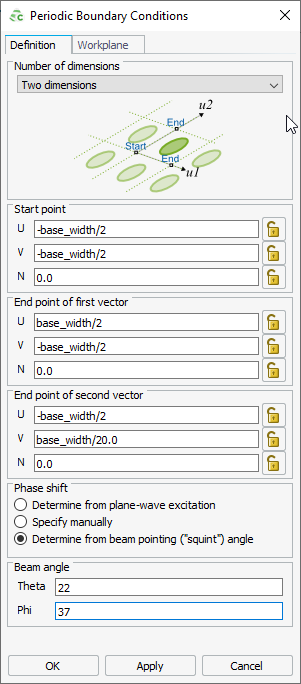
Figure 1. The Periodic Boundary Conditions dialog. -
From the Number of dimensions list, select one of the
following:
- To create a one-dimensional PBC where the unit cell is repeated along a line, select One dimension.
- To create a two-dimensional PBC where the unit cell is repeated to form a surface, select Two dimensions.
- To remove the PBC from the model, select No periodic boundary.
- Under Start point, specify the start point of the vector.
- Under End point of first vector, specify the end point of first vector.
- Under End point of second vector, specify the end point of the second vector.
-
Under Phase shift, select one of the following:
- When a plane wave is used as excitation, the phase difference between the cells cannot be specified. To determine the phase shift of the excitation, select Determine from plane-wave excitation.
- To specify the phase shift, select Specify
manually.
- In the u1 field, specify the phase shift in the first direction, u1.
- In the u2 field, specify the phase shift in the second direction, u2.
- To specify the theta and phi angle of the “squint” angle, select
Determine from beam pointing (squint) angle.
- In the Theta field, specify the theta angle of the “squint” angle.
- In the Phi field, specify the phi angle of the “squint” angle.
- Click OK to define the PBC and to close the dialog.