Project Filter Tool
Filter items in the model tree and details tree according to the specified criteria while the Project Filter dialog is open.
In the model tree, at the top right, click the ![]() Project Filter icon to open the Project
Filter dialog.
Project Filter icon to open the Project
Filter dialog.
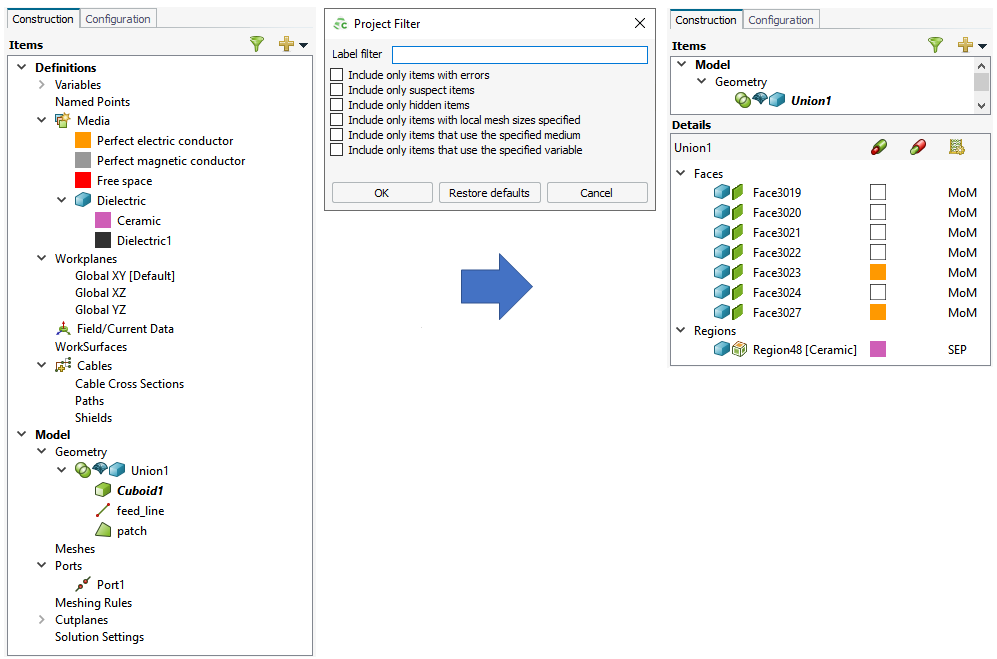
Figure 1. An example showing the unfiltered model tree and details tree (left). An example of the model tree and details tree filtered (right) shows only items using the medium “Ceramic”. In the model tree, only geometry containing the medium is listed. Only faces that border a region set to “Ceramic” and the region set to “Ceramic” are shown in the details tree.
- Items with errors
- Items that are set suspect
- Items that are hidden
- Items with local mesh sizes
- Items that use specific media
- Items that use specific variables