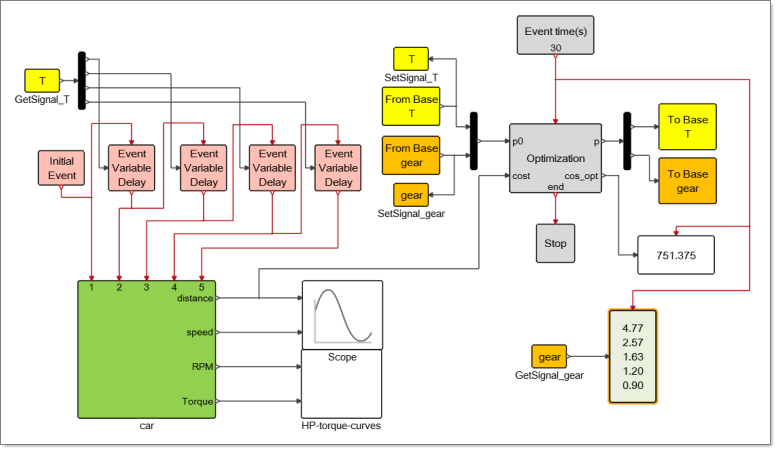Display Block
Expose a specified value during a simulation with the the Display block.
Just like a scope block, you can connect the Display block to any signal.
The following example shows a diagram of a predator-prey model. A Display block is connected to the right of the diagram and is defined to display the fish population value. The Display block updates as the population evolves during the course of the simulation. The value highlighted in the figure is the last value at the final time of the simulation run.
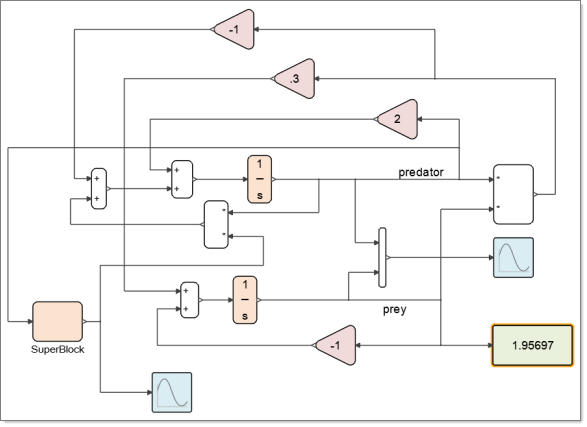
The Display block can also display vectors and matrices. The following example is from the Extended Definitions and shows in the green block the optimal gear box ratios obtained after optimization: