Static Load Creation
To create static loading conditions, Static Load Creation allows you to create various loading types. This section will discuss will the walk you through the steps for a load setup.
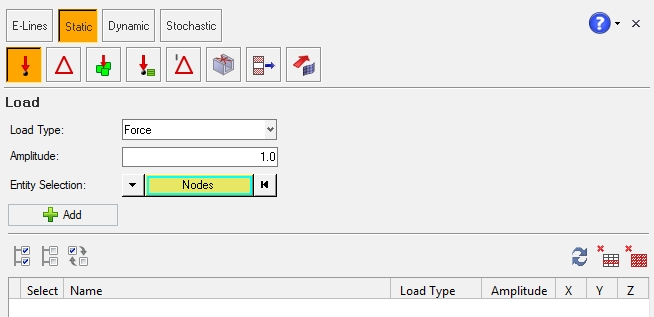
Figure 1.
- Module Type - a selection option that states the selected module type. Load will be selected by default.
- Load Type - a drop down list that allows you to select
and define various load type supported in SnRD Static.
Below is the list of load types and description for each.
load Type Description Force- Standard
FORCEcard from HyperMesh card will be utilized - Supported only for
Nodes
Displacement- Standard
SPCcard from HyperMesh card will be utilized - Supported only for
Nodes
Acceleration- Standard
ACCEL1card from HyperMesh card will be utilized - Supported only for
Nodes
Temperature- Standard
TEMPcard from HyperMesh card will be utilized - Supported only for
Node(s)
Pressure- Standard
PLOAD2card for 2D Elements andPLOAD4card for 3DElements from HyperMesh will be utilized - Supported only for
Elements/Facesentity
- Standard
- Amplitude - a real and numerical value that defines the amplitude of the selected load type
- Entity Selection - entity selection option. The entity type updates based on the load type selected in Load Type option.
- Add - to create and add the load type to the model. The load type will be listed in the below table.
- Multi Select Options - to perform selection operations such as, Select All, Unselect All and Reverse Selection.
- Refresh - to refresh table data in the panel.
- Loads Table - stores and lists all the loads created. Also allows you to define the loading direction for each load. You can define X, Y and Z for loading directions.
- Delete Selected and Delete All - to delete a load collector from the table.