Attachment Stiffness Variation Study
Soft connections, such as clips or snaps, are recommended to be modeled with spring elements allowing to capture fixed and released degrees of freedom. Also, fixation stiffness can be applied to capture the local and relative stiffnesses, main contributors to S&R issues. Variations are frequent due to assembly process, manufacturing as well as aging of the product. Thus, with this capability a sensitivity and diagnosis of those effects can be studied.
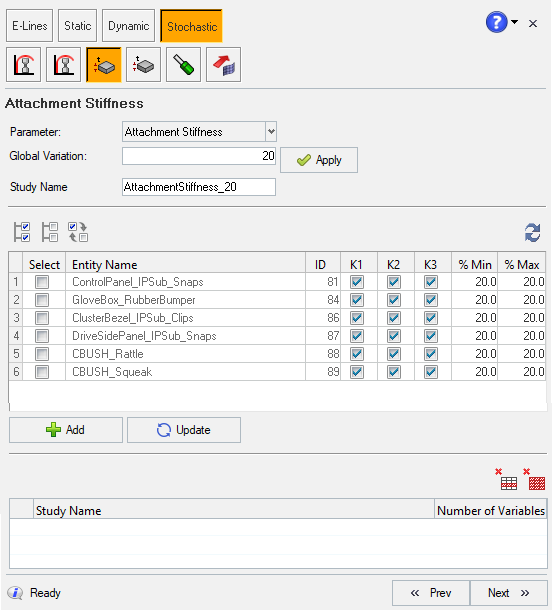
Figure 1.
- Select Parameter - a default selection list that shows the selected parameter. In this case, Attachment Stiffness is the value.
- Global Variation % - value entry field to provide the parameter variation range
- Select All, Unselect All, Reverse Selection - parameter list selection options
- Parameter list table - table listing the attachment
stiffnesses in the model
For Attachment Stiffness, Stochastics workflow allows you to define variations globally or to individual stiffness direction.
- Add - to add a parameter variation study to the study table
- Update - to update an existing study parameter
- Parameter Variation Study table - a table listing the study variations created