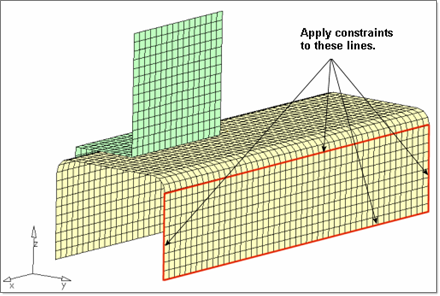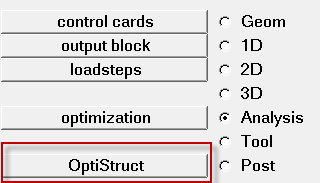OS-T: 1110 Modal Analysis Setup
In this tutorial, you continue to gain an understanding of the basic concepts for creating a OptiStruct input file. More specifically, learn how to set up a model for modal analysis, specify solver specific controls and also submit an input file to the solver from HyperMesh.
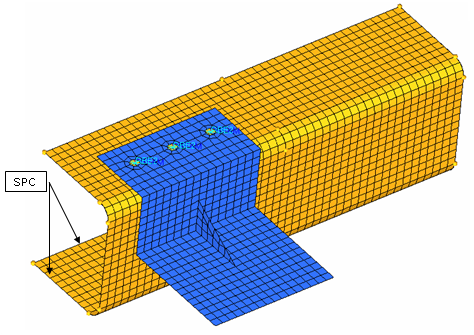
Figure 1.
Launch HyperMesh and Set the OptiStruct User Profile
Open the Model
Set Up the Model
Review and Edit the Materials
Create modal Load Step Input
This can be done using the Load Step Inputs panel and the create subpanel.
Create constraints Load Collector
- In the Model Browser, right-click and select .
- For Name, enter constraints.
- Set Card Image to None.
Apply Constraints (OptiStruct SPC) on the Channel
Map the Constraints
Define the Load Step
- In the Model Browser, right-click and select .
- For Name, enter normal_modes.
- For Analysis type, select Normal modes.
- For METHOD(STRUCT), select modal.
- For SPC, select the load collector constraints.
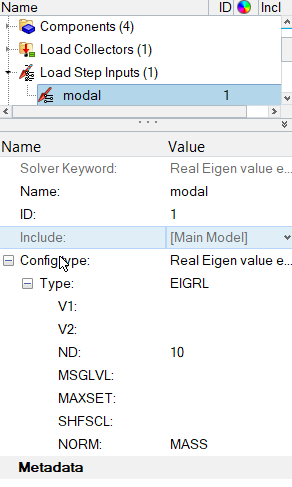
 next to the channel component to turn the geometry display
on.
next to the channel component to turn the geometry display
on. in the toolbar.
in the toolbar.