Order of elements
Definition
Flux provides for the user two types of finite elements: first order elements or second order elements.
| Type of element | Location of nodes | Interpolation function | |
|---|---|---|---|
| Automatic mesh generator | Mapped mesh generator | ||
| First order |
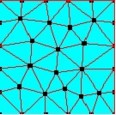
|
|
Linear (1st order polynomial) |
| Second order |
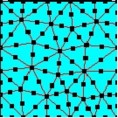
|
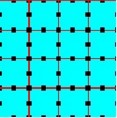
|
Quadratic (2nd order polynomial) |
With second order elements, the number of nodes is far larger than with first order ones but accuracy is largely increased.
2D application
For a 2D application, the mesh generation is completed with meshing the faces, and second order face elements are directly generated.
3D application
In 3D, meshing the volumes leads to first order volume elements.
In several physical configurations, it is possible to solve with first order elements.
Generally, it is better to generate the second order elements.
Generate second order elements (3D)
To generate second order volume elements:
| Step | Action |
|---|---|
| 1 |
Activate the command:
|
| → |
Elements of second order are generated. The number of mesh elements is increased. |
Come back to first order elements (3D)
To come back to first order volume elements:
| Step | Action |
|---|---|
| 1 |
Activate the command:
|
| → | Mesh elements are the first order elements. |