Detection and simplification of entities: about
Introduction
After a CAD import, areas of geometry can affect the quality and timeliness of the solving (possible impact of modeling success), by an often unnecessary overload mesh in these areas. Two symptoms frequently involved are identified:
- Small entities
- Hypertangent entities
Small entities
Small entities are large enough to not be corrected during import (above the geometric epsilon) and small enough to be potentially harmful to the mesh and / or solving. Indeed the mesh will want to mesh these small entities and overload the number of nodes unnecessarily.
In most cases these small entities have no impact on the geometry of the device and have no interest in finite element modeling. These small entities can be detected and merged with an entity; we talk about Detection and Simplification.
Small entities are detectable and simplifiable:
- small lines
- small faces
- small volumes
Hypertangent entities
Hypertangency means that when two lines or two faces are connected with an angle near to the tangent. This area is particularly sensitive during mesh and subject to unnecessary nodes overload. This may be a crack or a peak.
Currently it is only possible to detect these sensitive areas; there is no functionality to simplify automatically the hypertangencies. Contrariwise with the features of modeler a number of configurations can be solved by modifying the geometry without denature it.
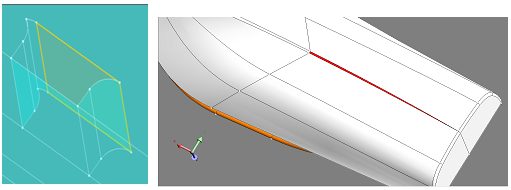
Defects to heal / to simplify
There are two type of defects:
| Defects | Description |
|---|---|
| To correct |
|
| To simplify |
|
The defaults to correct and to simplify are regrouped in the data tree on the same node Geometric defects.
Advice 1
These functionalities of detection and simplification are not systematically applied after an import.
We recommend, after the step of geometry building is finished:
- Mesh domain ( out the modeler).
- If this operation appears abnormally long or impossible, in this case return in the modeler and search entities potentially responsible by executing detections operations.
- Then simplify those that are possible and renew the domain mesh
Advice 2
Regarding the detection and simplification of small entities, it is advised to start with the highest entity, as the Volume which composes by faces and lines. The recommended order is:
- Detection and simplification of small volumes
- Detection and simplification of small faces
- Detection and simplification of small lines
Movie example
A movie allows showing the use of the detection and simplification of small entities. Video