Detection and simplification of small faces
Introduction
Some faces may be considered small and problematic for the mesh (unnecessary overload). It is possible to detect small faces according with criteria and then to simplify it according to the neighborhood.
Criteria of detection
Small faces are detected by one of the following criteria:
- Absolute value: all faces with an area smaller than the user area are detected
- Relative value: computed ratio must be less than the user ratio
Computed ratio < User ratio
With:
- Computed ratio =
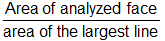
- User ratio = value required to the user in the box New Detect entities
Detection: example
Here is an example to illustrate the choice of criteria (user ratio).
| Example | |
|---|---|
| User ratio chosen = 0.15 |
|
|
|
|
Simplification
Once small faces detected, the user can simplify it using the command of simplification.
The command of simplification of small faces is applied only on geometric defects entities of type “small face”.
The simplification is to merge the small face detected with neighboring faces if possible.
After successful simplification, the geometric defect disappears from the date tree and disappears graphically.
Simplification condition
For a detected small face is mergeable with neighboring face, faces must be:
- collinear and / or tangent
- free (not linked to other entities preventing the merge)
Access
The different accesses of the operations of Detection and Simplification small faces are:
- Detection
- By menu:
- By icon:

- Simplification
- By menu:
- By icon:
