Creation tools: circles
Cercle
There are several modes of creation of a « Circle »* :
- Circle center + radius defined by its center point and by its radius. The point center is a reference point , symbolized by a cross
- Circle diameter defined by the two points of a circle diameter
*The circle created is not a full part entity but merely some points and lines « arc » :
- Circle center+radius : 3 points and 2 arcs of the type « 2 points with center point »
- Circle diameter : 2 points et 2 arcs of the type « 2 points without center »
Access / Cursor
The different accesses and the personalized cursor for this mode of creation are presented in the following table:
| Type | Access | Cursor | |
|---|---|---|---|
|
Circle center + radius |
By icon: |
||
| By menu: Construction → Circle → Cercle center + radius | |||
|
Circle diameter |
By icon: |
||
| By menu: Construction → Circle → Circle diameter | |||
Creation Circle center + radius
The creation process of a Circle center + radius is presented in the table below.
| Stage | Description | Illustration |
|---|---|---|
| 1 | Activation of the mode |
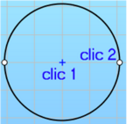
|
| 2 | 1 st click left : sets the center point of the circle | |
| 3 | Motion of mouse : gives the data for the creation (radius) | |
| 4 |
2 nd click left :
|
|
| → | The mode is still activated and the user can continue with creation of another circle by performing again, in the same order, the steps starting from step 2 | |
| → | The right click, permits the deactivation of the mode |
Creation circle diameter
The creation process of a Circle diameter is presented in the table below.
| Stage | Description | Illustration |
|---|---|---|
| 1 | Activation of the mode |

|
| 2 | 1 st click left : sets the first point of a diameter of the circle | |
| 3 | Motion of mouse : gives the data for the creation (diameter, coordinates of the second point of the diameter) | |
| 4 |
2 nd click left :
|
|
| → | The mode is always activated and the user can continue with creation of another circle by performing again, in the same order, the steps starting from step 2 | |
| → | The right click, permits the deactivation of the mode |
Information in the creation
During the creation of a circle, several data are available:
- Coordinates of the point to set (position of cursor)
- Radius or diameter of the circle
| Preview of the circle with information displayed during the creation | |
|---|---|
| Circle center + radius | Circle diameter |
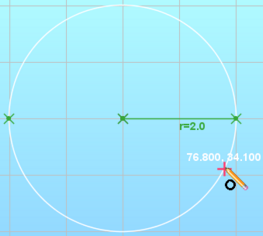
|
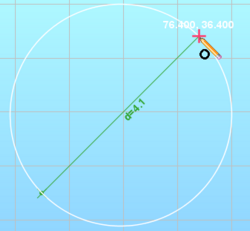
|
Shortcuts
By default the entity circle center point + radius is created with two arcs for which the two extremity points are placed on the horizontal at the chosen center point.
During the creation of this circle entity, it is possible to override this constraint and place two extremity points in a free manner (while still preserving it as a constraint of the arcs of 180°) by using the Ctrl key after the point centre has been chosen.