Creation tools: polyline
Polyline
The creation mode of « Polyline » permits the user to graphically describe a segment or a sequence of segments with the associated points.
Access / Cursor
The different accesses and the personalized cursor for this mode of creation are presented in the following table:
| Access | Cursor | |
|---|---|---|
| icon: |
|
|
| menu: | ||
Creation of polyline
The creation process of one or more polylines is presented in the table below.
| Stage | Description |
|---|---|
| 1 | Activation of the mode Polyline |
| 2 | 1 st click left : sets the departure point of the first segment |
| 3 | Motion of mouse : gives a view of the future segment |
| 4 |
2 nd click left : sets the arrival point of the segment (and the departure point of a future segment if the user wants to enchain a sequence of segments) |
| 5 | Motion of mouse : gives a view of the future segment |
| 6 |
3 rd click : sets the arrival point of the second segment (and the departure point of a future segment if the user wants to enchain a sequence of segments) |
| … | … |
| n-1 |
Click right, permits :
|
| → | Note : the sketcher mode is always activated and the user can tie it to the creation of another polyline by performing again, the same steps starting from step 2 |
| n | 2 nd click right, permits the deactivation of the mode |
Information of creation
During the creation of a polyline, data is available:
- Coordinates of the point to be set (position of the cursor)
- Length of segment being created
- Angle between the segment being created and
- If it is not the first: the previous segment created
or
- If it is the first segment : the horizontal of the first chosen point
| View of the polyline with data displayed during the creation | |
|---|---|
| 1 st segment of the polyline | 2 nd segment of the polyline |
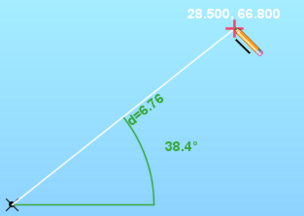
|
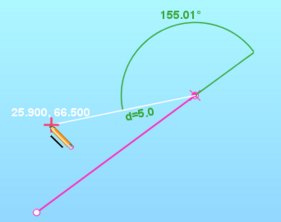
|
Shortcuts
In addition to the availability of magnetization common to all the creation modes (grid, vertical/horizontal directions), it is possible to have detections of the orthogonal straight lines in the polyline creation mode.
They correspond to the directions at 0° and 90° as to the previous segment.
These directions are accessible by using the SHIFT key during the creation of a polyline.