Creation tools: rectangle
Rectangle
Two creation mode for rectangles:
- « Rectangle diagonale *» allows to describe graphically a rectangle by its diagonale point.
- « Rectangle center *» allows to describe graphically a rectangle by its center point.
* The created rectangle is not an entity but merely four points and four « segment » lines.
Access / Cursor
The different accesses and personalized cursor for this mode of creation are presented in the following table:
| Type | Access | Cursor | |
|---|---|---|---|
|
Rectangle diagonale |
By icon: |
||
|
By menu: |
|||
|
Rectangle center |
By icon: |
||
| By menu: | |||
Creation Rectangle diag.
The creation process of a Rectangle diagonal is presented in the table below.
| Stage | Description | Illustration |
|---|---|---|
| 1 | Activation of the mode |

|
| 2 | 1 st click left : sets the first of the diagonal point of the rectangle | |
| 3 |
Motion of mouse :
|
|
| 4 |
2 nd click left :
|
|
| → | The mode is still activated and the user can continue with creating another rectangle by performing again, in the same order, the steps starting from step 2 | |
| → | The right click, permits the deactivation of the mode |
Creation of Rectangle center
La procédure de création d'un ou plusieurs Rectangle centre est présentée dans le tableau ci-dessous.
| Stage | Description | Illustration |
|---|---|---|
| 1 | Activation of the mode |
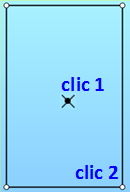
|
| 2 | 1 st left click: fix the center of the rectangle (fictive point) | |
| 3 |
Moving mouse :
|
|
| 4 |
2 nd left click:
|
|
| → | The mode is still activated and the user can continue with creating another rectangle by performing again, in the same order, the steps starting from step 2 | |
| → | The right click, permits the deactivation of the mode |
Information in the creation
During the creation of a rectangle, several data are available :
- Coordinates of the point to set (position of cursor)
- Rectangle width and length
| Preview of the rectangle with information displayed during the creation | |
|---|---|
| Rectangle diagonale | Rectangle center |
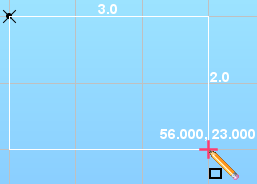
|
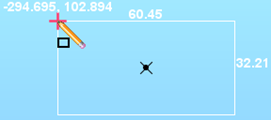
|