Edit Preferences Form
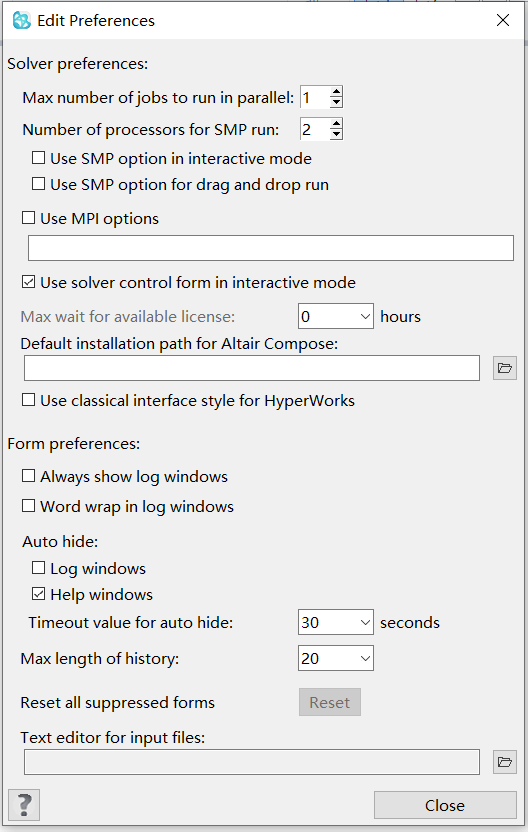
Figure 1. Edit Preferences form
The options in the Solver preferences section controls solver runs: allowing you to specify the number of simultaneous runs, number of processors for the SMP run, the list of predefined options for the MPI run, and the use of Solver View. These options are also solver-specific and inapplicable options are greyed out for certain solvers. The Form preferences section controls the behavior of Log windows (discussed below), the maximum length of stored history, and user preference for the editor used to edit input files (available through the Edit menu on the main form). The default editor is wordpad.exe on Windows, and gedit on Linux, but any window editor can be used, although 'vi' and its variants are not accepted, because they do not use a standalone window.