Create a Vector Plot on a Cross Section
- From the Section Cut panel, apply a section cut to the model.
- Open the Vector Plot panel.
-
From the Result type drop-down menu, select the name of the data type that
should be used to calculate the vector plot (typically it is velocity).
Note: Only data types with a vector format are available for you to choose.
- For Component, select the X, Y or Z coordinates, if necessary.
-
Under Selection, select the Sections
option from the entity selector drop-down menu:
Pick a section on the model.
Or
Use the extended entity entity selector dialog to select your desired section.
-
Under Resolved in, verify that Global System is selected.
Note: There is an interlock between the Resolved in system and the Advanced Options (Projected and Evenly Distributed).
-
Click Apply.
The vector settings are applied to the selected section on the model.
-
For planar section cuts, click Advanced to open the
Advanced Options dialog (advanced options are not
currently supported for deformable section cuts).
Select/enter your desired advanced options:
- Projected
- Activate the check box to project the vectors to the cross section plane.
- Evenly distributed
- Activate the check box to evenly distribute the vectors on a cross section by specifying the number of rows and columns (see below).
-
Note: Only first order solid elements on the model are supported by this option (second order elements on the model, parts of shells and 1D elements are currently not supported).
- Number of rows/Number of columns
- Enter the number of rows and columns that will be used to evenly distribute the vectors on a cross section.
-
Note: The Evenly distributed option must be activated in order to enable the number or rows/columns options.
-
Use the Graphical Manipulator to modify the definition of section cuts, as well
as translate or rotate sections anywhere in 3D space.
Note: The graphical manipulator is linked to the entity display, therefore if a section cut is not displayed, the display of the graphical manipulator is also turned off. Right-click and select Show Manipulator to display the graphical manipulator in the graphics area.
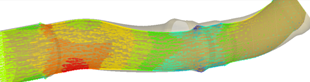
Figure 1.