HyperLaminate Solver
The HyperLaminate Solver (HLS) uses classical laminated plate theory to analyze composite laminates subject to various in-plane and thermal loading conditions.
- to define and edit HLS loadcases
- to select a subset of HLS loadcases for analysis for each laminate
- to perform the analysis
- to review the results of the analysis for each laminate
- to export the results to an external file
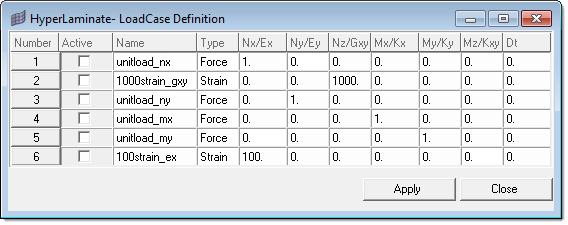
Figure 1. . The LoadCase Definition dialog allows you to select loadcases for the current laminate.
- Stiffness/Material Matrix
- Mid-Plane Results
- Global System Results
- Material System Results
- Principal Results
- Invariant Results
These results will remain so long as the laminate is not updated. Once a laminate is updated, the results will no longer be valid and therefore the results tabs are removed. Clicking Calculate will re-launch the HyperLaminate Solver and populate the results tabs for the updated laminate definition.