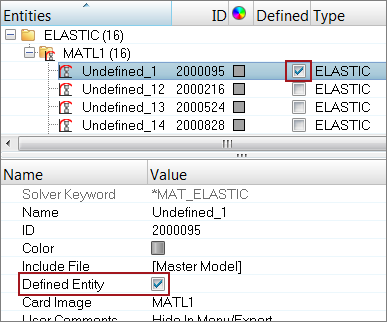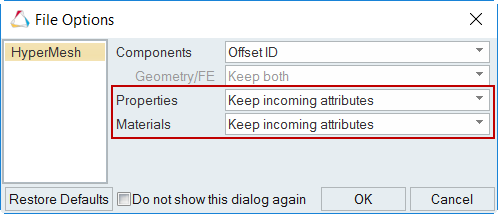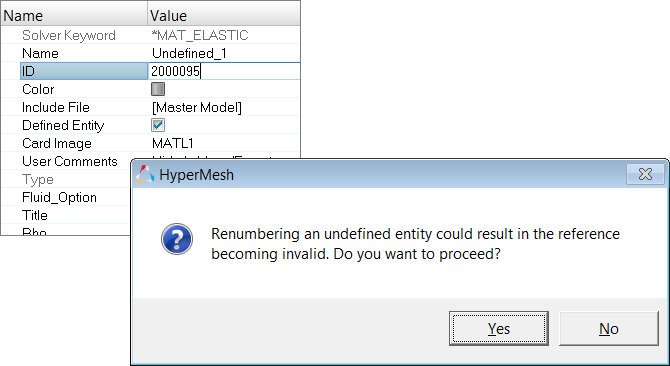Undefined Entities
Undefined entities are entities that will not be written to the solver deck.
- Components
- Properties
- Materials
- Curves
- Sets
- Rigid Walls
- Cross Sections
- Accelerometers
- Boxes
Undefined entities imported from new include files will be organized in the master model.
If an entity is referenced in a solver deck, but is not defined, an undefined entity will be created and assigned the ID of the referenced entity on import. A default カードイメージ and a default name will also be assigned to the newly created undefined entity.
Referenced components are created as an undefined entity.
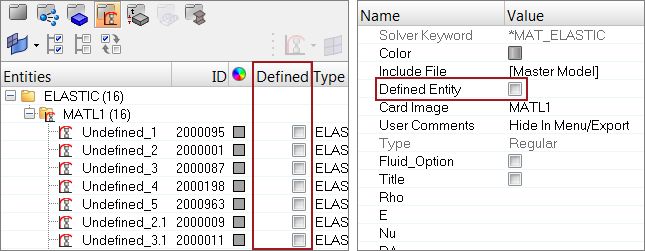
図 1.
- If Defined is inactive, the entity not will be written to the solver deck.
- If Defined is active, the entity will be written to the solver deck.
The export status of undefined entities cannot be changed. If Defined is inactive, the export status will also be inactive in the エンティティ状態ブラウザ.
Resolve Undefined Entities
Undefined entities can be defined interactively in the session or via the import of a model that contains the referenced entities. This ensures the entity will be written to the solver deck.
Renumber Undefined Entities
The renumbering of undefined entities is restricted to ensure references to entities that reside in external Include files will not be invalidated.