High Frequency NVH Ribbons
The ribbon allows you to quickly access tools and standard functions, and is located along the top of NVH. Click on an icon to open the related tool. Hovering over a group of icons may reveal additional tools.
- Model for model building.
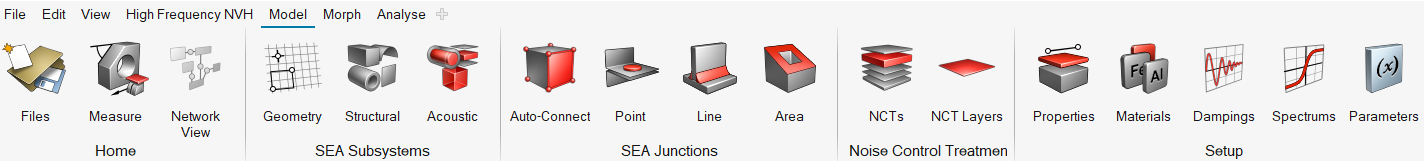
Figure 1. Model Ribbon - Morph for morphed SEAM entities.
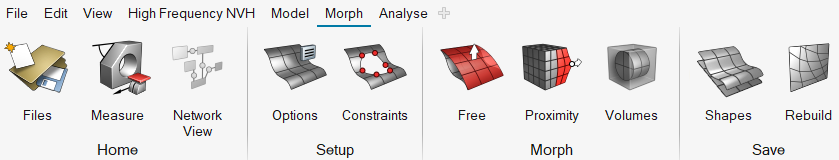
Figure 2. Morph Ribbon - Analyse to apply excitations and run and post-process results.
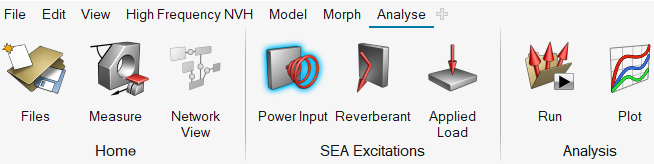
Figure 3. Analyse Ribbon
Tools on the ribbon are grouped logically and organized by tabs, which appear along the top of the ribbon. When you click on any of the tabs, the set of tools on the ribbon change to reflect the working context.
The following tools are found on these ribbons.