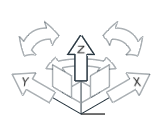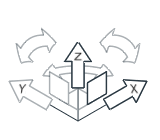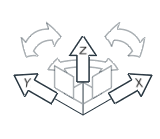Move Bodies
Use the Move Bodies tool to translate, rotate, or align PolyNURBS bodies.
The Move Bodies tool allows you translate PolyNURBS bodies in one, two, or three dimensions, or rotate them about an axis or a center point. This tool can be repositioned along an axis, within a plane, about its center point, or in 3D space to change the center of rotation, or to align one of the tool’s axes with a point. You can also snap PolyNURBS bodies to snap points.
Move Bodies tool works for PolyNURBS bodies in much the same way the Move tool works for Geometry features, with the following exceptions:
- Move Bodies does not create a Construction Feature in the construction history.
- You can select and move multiple PolyNURBS bodies that are part of the same PolyNURBS part, but you may not select more than one PolyNURBS part at a time.
- Aligning to edges or faces is not currently enabled for the Move Bodies tool.
- When you exit the Move Bodies tool, you will still be in PolyNURBS edit mode.
Translate Bodies
Translate PolyNURBS bodies along an axis, along a plane, or in 3D space.
Rotate Bodies
Rotate objects around the x-, y-, or z-axis.