Creating a Solid Cable Shield Layer (Schelkunoff)
Create a single-layered solid shield with a specified material and thickness.
-
On the Cables tab, in the
Definitions group, click the
 Cable Shield icon.
Cable Shield icon.
- Under Shield layer(s), click Single to create a single-layered shield.
-
On the Inner layer tab, on the Impedance
definition tab, from the Definition
method
drop-down list, select Solid (Schelkunoff).
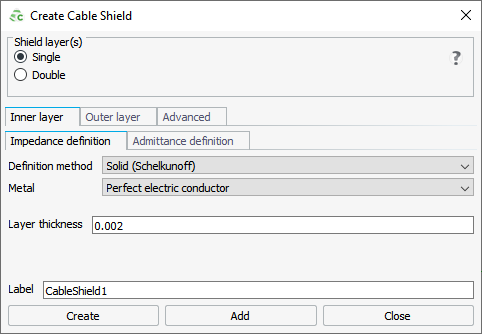
Figure 1. The Create Cable Shield dialog. -
From the Metal
drop-down list, select one of the following:
- To create a PEC shield, select Perfect electric conductor.
- To create a shield consisting of a predefined metal, select the metal.
- To create a shield consisting of a metal, which is not yet defined in
the model, click the
 icon to define a metal or add a metal from the media library.
icon to define a metal or add a metal from the media library.
- On the Inner layer tab, in the Layer thickness field, specify the inner layer thickness.
- In the Label field, add a unique label for the cable shield.
- Click Create to create the cable shield and to close the dialog.