Modifying Multiple Variables
Modify multiple variables on a single dialog.
-
On the Construct tab, in the Define group, click the
 Edit Variables icon.
Edit Variables icon.
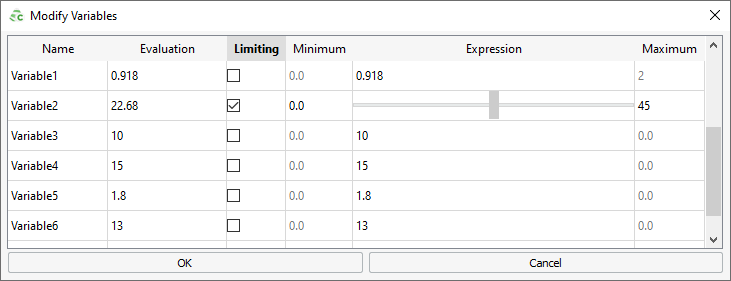
Figure 1. The Modify Variables - Click the fields in the Name column to modify the name of a variable.
- Click the fields in the Expression column to modify a value of a variable.
-
Select the check box in the Limiting column to specify a
range for the variable.
- Enter a value in the Minimum and Maximum fields.
- In the Expression field, adjust the slider bar to the required value.
- The result of the Expression field is displayed in the Evaluation field.
-
Select one of the following workflows to close the dialog.
- To modify the variables and close the dialog, click OK.
- To modify the variables, but keep the dialog open for further modifications, click Apply.