Connectors and E-Lines Manager
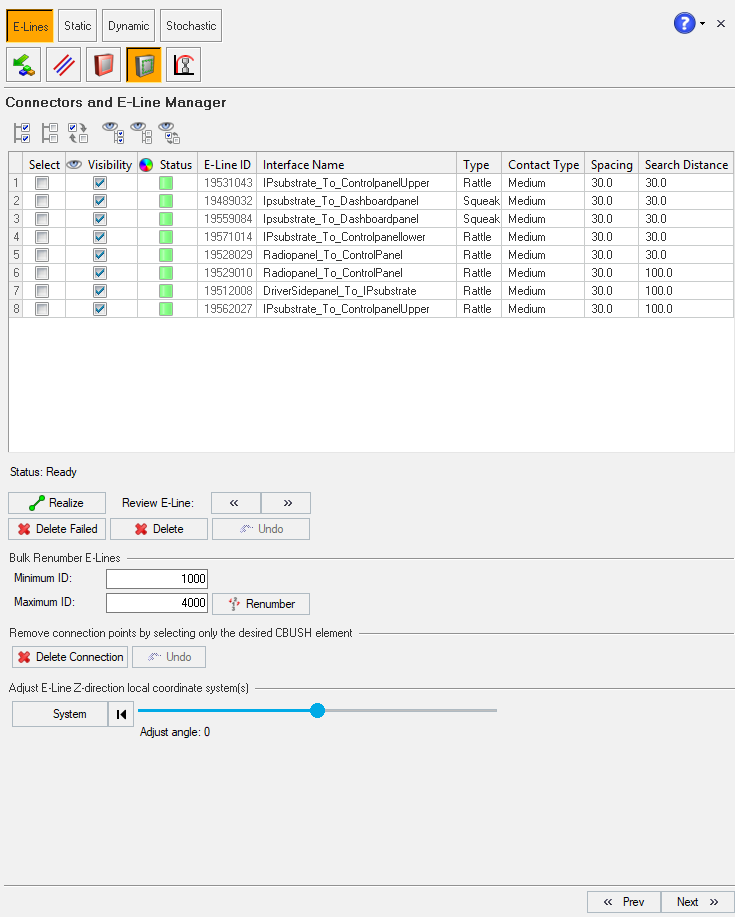
Figure 1.
| Select |
Options to select the required E-Line
|
| Visibility |
Check box option to turn on or off the visibility of the
E-Line
|
| Status | Contains the Elines realization status
|
| E-Line ID | Contains the information for interface number along with the number of connectors for respective lines |
| Interface Name | Contains the information for the gap/interface name |
| Type | Contains the information for the type of ELine |
| Contact Type | Contains the information for contact type.This information is defined based on Youngs' modulus values |
| Spacing | Value for the spacing between two adjacent connectors |
| Search Distance | Value for search/gap tolerance between the selected master slave component |
Review ELines panel allows you to perform following actions:
- Delete Failed - to delete any failed lines in the session
- Delete - to delete only the selected Eline from the table
- Visibility Navigation - to view the successfully realized E-Line.
- This option isolates selected interface, and the components in graphics area
- Navigation buttons are provided to cycle through the list of E-Lines
- Realize - to realize Elines to create connecters and related properties
- You can realize single or multiple E-lines from the table
- Also, you can edit and update following parameters:
- Interface Name
- Line Type
- Contact Type
- Spacing
- Search Distance
- Bulk Renumber E-Lines - you can renumber the E-Lines from the list based on a
range:
- Minimum ID
- Maximum ID
- Delete Connection - you can delete realized connection points from an
ELine
- This will update the interface number based on the number of connections deleted
- Undo - to undo/revoke Delete Connection operation for the immediate previous step
ELine realization
- RBE3 elements are created on master and slave
component and assigned with an unique ID. The numbering of RBE is based on
the interface number.
- Slave component CBUSH nodes are assigned IDs with 1000 incremented
to that of Master Component CBUSH nodes, I.e if CBUSH master node is
510001, CBUSH slave node will be511001
- Slave component CBUSH nodes are assigned IDs with 1000 incremented
to that of Master Component CBUSH nodes, I.e if CBUSH master node is
- CBUSH elements are created between the
RBE3 spiders created between the master and slave
component. CBUSH ID is same as Master RBE ID.
- For a Rattle line, a
CBUSH_Rattle property is created, with
K values
zeroin all directions. - For a Squeak line, a
CBUSH_Squeak property is created, with
K values
zerofor K1, K2, K4, K5, K6. K3 is assigned with1000 [N/mm]value.This is a default value that can be modified by the analyst depending on the application. This is a constraint Z direction motion between master and slave for squeak line scenario.
- For a Rattle line, a
CBUSH_Rattle property is created, with
K values
- A local system collector is created at the master RBE node, where
Z direction defines the direction of the relative
displacement. The orientation is based on gap
direction defined while creating the connectors.
- Normal to master
- Inplane to master
- Initial Interface number is also updated with the
number of connectors realized appended at the end. For example, if a
interface number
510000is realized, and24connectors are created along the interface, then the final interface number will be510024.
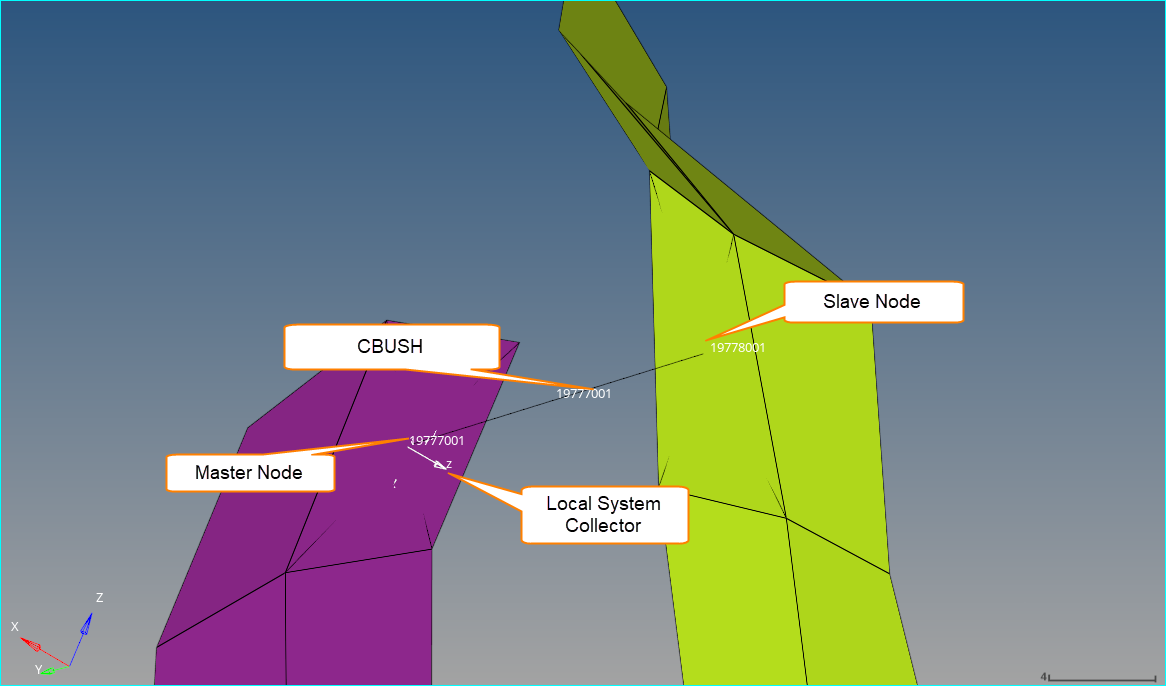
Figure 2.
Bulk Renumber E-Line
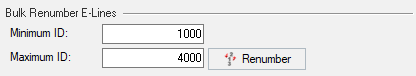
Figure 3.
Minimum ID input value * 1000 + n = Renumbered Master IDRenumbered Master ID + 1000 + n = Renumbered Slave IDwhere n is the number of E points in the line.
- From the E-Lines list, select the required lines for renumbering.
- Enter the minimum and maximum ID range.
- Click Renumber.
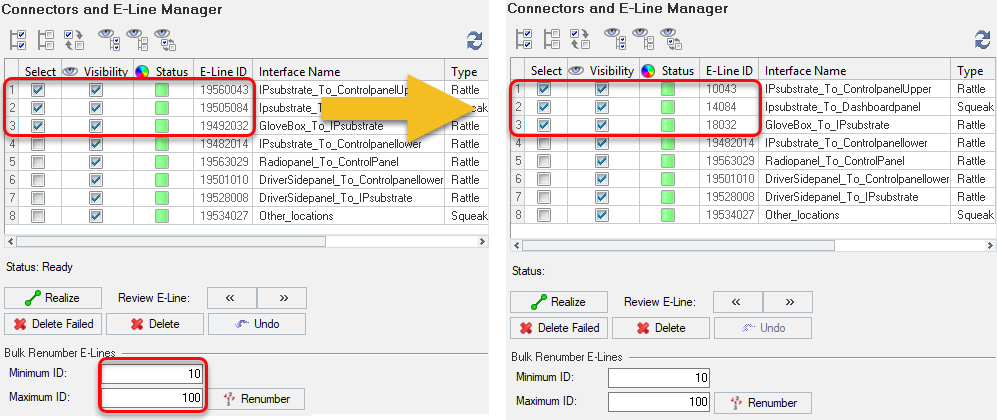
Figure 4.




 Yellow - unrealized Elines
Yellow - unrealized Elines Green - realized Elines
Green - realized Elines Red - failed to realize ELines
Red - failed to realize ELines