Update Model Utility
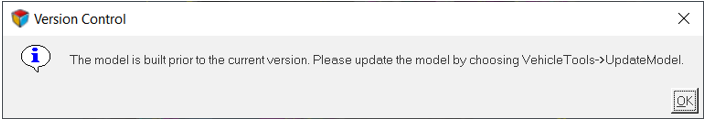
Figure 1.
| Description | Affected Entities | Actions |
|---|---|---|
| Legacy tire systems replaced by AutoTire | Any systems using the AutoCDTire, AutoCTITire, or AutoMFTire system definitions | Single and pair systems using the AutoCDTire, AutoCTITire or AutoMFTIre system definitions are replaced with a single or pair system using the AutoTire system definition. Attachments and parameters like the tire and road property file are unchanged. |
| Dummy Steering Bodies removed | Steering systems Full and Half Vehicle Events (analyses) |
Dummy steering bodies and associated joints are deleted from steering systems (sys_steering), and from full and half vehicle events (analyses). Steering system joints are modified so the rack joins to the rack housing via a translational joint, the pinion to the rack housing via a revolute joint and the pinion to rack via a coupler. |
| Old Altair Driver System replaced by new system | Altair Driver system | The Altair Driver system is replaced with the new 2020 Altair Driver system. If needed the Altair Driver system definition is updated to use an *DefinitionInclude() pointing to the Altair Driver system definition in your HyperWorks 2020 installation folder. |
| Signal Generator System moves to Altair Driver | Signal Generator (.sys_signal_generator) | The user signals solver variables move to the Altair Driver System. You now create expressions for user signals from the Altair Driver system panel. The signal generator system is deleted from the model. |
- From the Menu bar, select .
- Choose the MBD-Vehicle Dynamics Tools profile and click
Load.
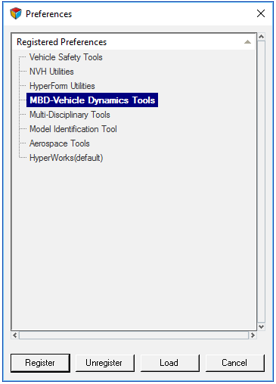
Figure 2. - Select Vehicle Tools from the Menu bar and choose the
Updated Model option.

The Need for an Update Model Utility
The Update Model utility complements the backward compatibility of models that are built using previous versions of HyperWorks. In order to roll out new features or enhancements, specifically for vehicle models that were built using one of the MDL Libraries (Car/Small truck and Heavy Truck), updating the model or tweaking it becomes necessary. For example: replacing older Auto Entities like AutoMFTire with the new AutoTire entity or updating the AltairDriver system to include changes from the newer versions.
Which Models Need to be Updated?
- Suspension models built using one of the MDL Libraries packaged with HyperWorks – especially Front Suspensions.
- Full Vehicle models built using one of the MDL Libraries packaged with HyperWorks.
- Models that have AutoMFTire, AutoCTITire or AutoCDTire AutoEntities which are now decommissioned.
- Full Vehicle models that employ AltairDriver.
Important Points to Remember
- Update Model works based on the model's version number and content. If you load an older model and save it from HyperWorks v2020, the *BeginMDL() statement at the beginning of the MDL will now contain a 2020.0-version number. Since the Update Model is based on the version number, it will not update models with a 2020 version number.
- Update Model searches for entities to update using the standard varnames employed by the MDL libraries. If your model was NOT built using the Model wizard and MDL Library or if you modified varnames (for example, “steering” instead of ”sys_steering”), then the model update will be incomplete for your model.