Attach a Note to an Entity
-
From the Annotate tools, click the Notes tool.

Figure 1. -
Right-click on the note to be attached to another entity and select
Edit.
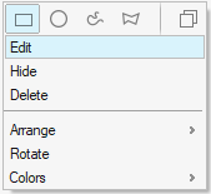 Figure 2. Note Context Menu
Figure 2. Note Context Menu -
From the floating entity editor, select the Attach Type as
Entity.
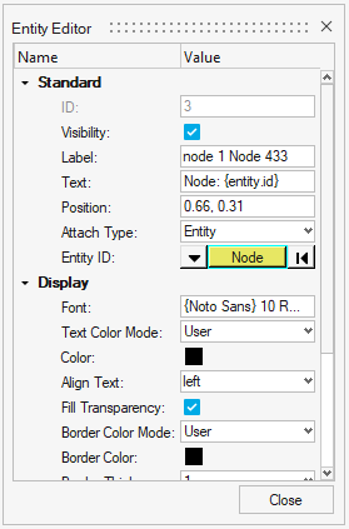
Figure 3. Note Entity Editor - Use the Entity ID drop-down menu to select the Entity type.
-
Select the entity.
- Click the input collector (Node, Element, Component, or System) and
select By ID.
OR
- Pick an entity (node, element, component, or system) directly from the model in the modeling window.
- Click the input collector (Node, Element, Component, or System) and
select By ID.
- Once selection is complete, close the Entity Editor.