Parameters
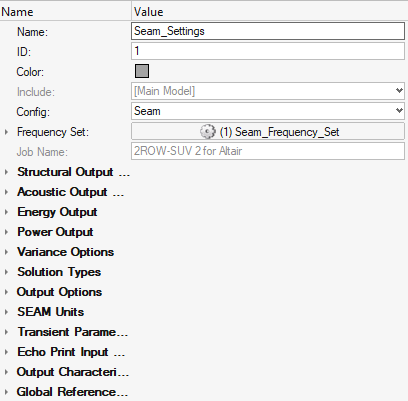
Figure 1. Create Parameters
- Structural Output
- Specifies the output reference quantity for structural subsystems. A reference value is required to normalize the output. For example, for global units of IPS, to get the structural response in g’s, select acceleration with a reference value of 386 (in/sec2).
- Acoustic Output
- Specifies the output reference quantity for acoustic subsystems. A reference value is required to normalize the output.
- Energy Output
- Specifies the output reference energy quantity for all subsystems. This value is not currently used in SEAM. Set the energy output reference quantity by editing the second entry on Line 12 of the SEAM parameter file.
- Power Output
- Specifies the output reference power quantity, including modal power, for all subsystems. This value is not currently used in SEAM. Set the power output reference quantity by editing the first entry on Line 12 of the SEAM parameter file.
- Variance Options
- Specifies the type of variance analysis, if any.
- None
- Omits the variance analysis.
- Analysis Bandwidth
- Uses the bandwidth specified in the Frequency Limits field for the variance analysis.
- Narrowband
- Performs a variance analysis.
- Solution Type
- Specifies if the analysis is steady-state or transient.
- Output Options
- Specifies if the output is in decibels or linear values.
- SEAM Unit
- Specifies the units the model is represented in.
- Transient Parameters
- Specifies options for the Transient Solution type.
- Output Options
- Specifies the format of the output quantities of responses.
- Echo Print Input
- Specifies the input files to echo in the output file.
- Output Characteristics
- Specifies the output quantities printed in the output file. If Response output is selected, you can output the response from all elements and subsystems or only selected subsystems by clicking and selecting one or more elements in the model. This is useful if the model has many elements and attention is focused on a smaller subset of elements.
- Global Reference
- Specifies the reference values required to normalize the output for different kinds of output.