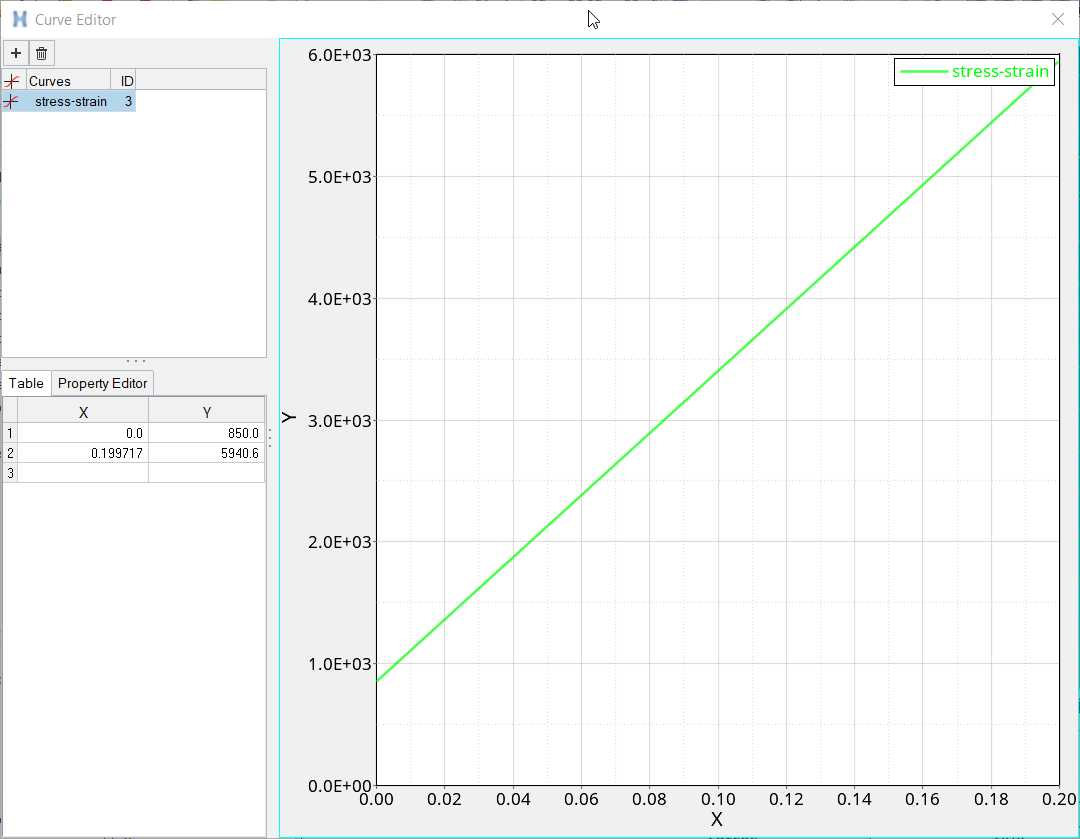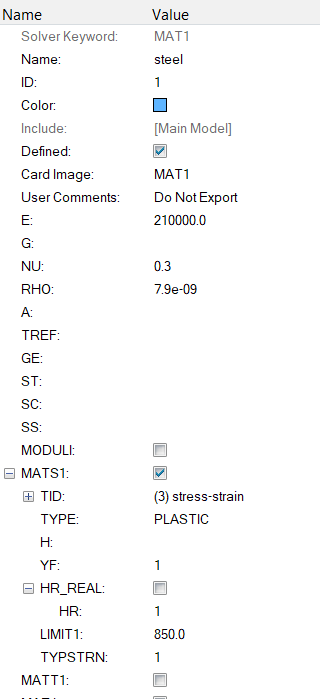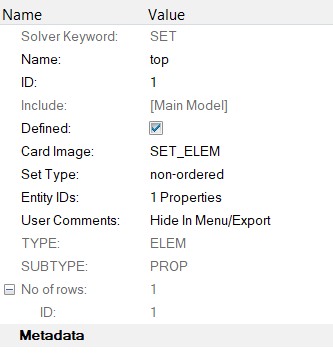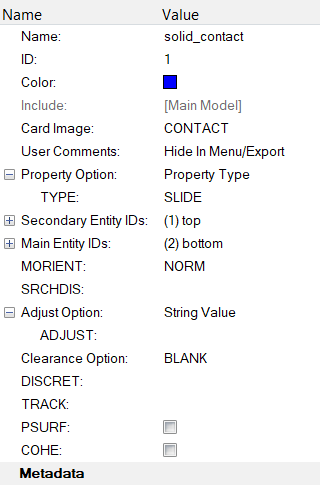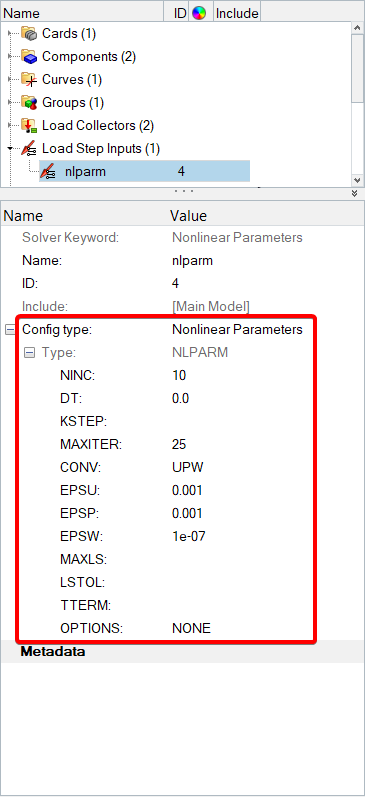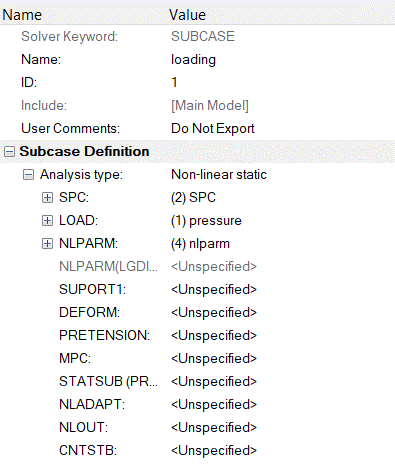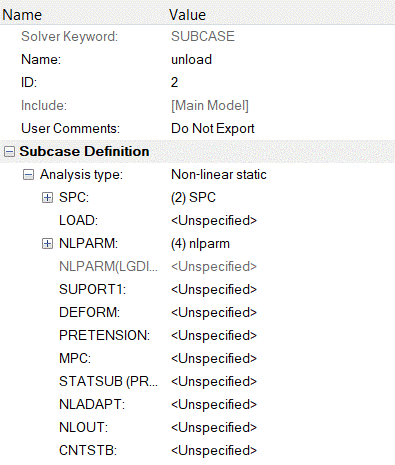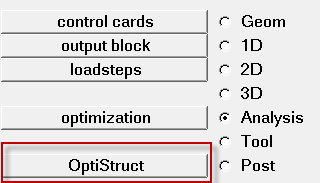OS-T: 1365 NLSTAT Analysis of Solid Blocks in Contact
This tutorial demonstrates how to carry out nonlinear implicit small displacement analysis in OptiStruct, involving elasto-plastic materials, contact and continuing the nonlinear solution sequence from a preceding nonlinear loadcase.
Figure 1 illustrates the structural model used for this tutorial, which is two square solid blocks made of elasto-plastic steel material. The dimensions of the blocks and the material parameters are outlined below Figure 1.
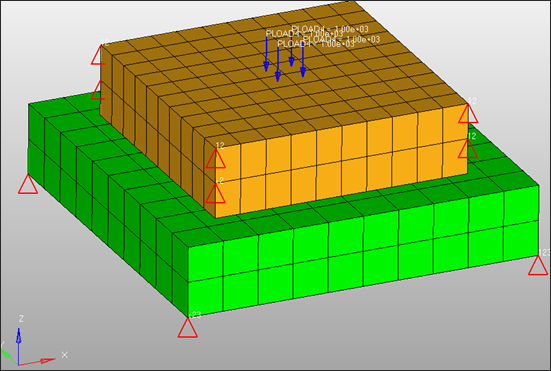
Figure 1. Model and Loading Description
- Units
- Length: mm; Time: s; Mass: Mgg; (Force: N; Stress: MPa)
- Top block
- 72 mm x 72 mm
- Bottom block
- 100 mm x 100 mm
- Thickness of blocks
- 20. mm
- Material
- Steel, Elasto-plastic
- Imposed pressure
- 1000.0 MPa, applied at the center of top block
Launch HyperMesh and Set the OptiStruct User Profile
Open the Model
Set Up the Model
Create Elasto-plastic Material
First, the stress versus plastic strain curve for the material needs to be defined.
Now, the elasto-plastic material needs to be updated.
Define Contact between the Blocks
Next, the interface needs to be defined.
Create NLPARM Load Step Input
Create the 1st Nonlinear Load Step
Create the 2nd Nonlinear Load Step
Define Output Control Parameters
- From the Analysis page, select control cards.
- Click on GLOBAL_OUTPUT_REQUEST.
- Below CONTF, DISPLACEMENT, STRAIN and STRESS, set Option to Yes.
- Under STRAIN, set TYPE(1) to PLASTIC.
- Click return twice to go to the main menu.
Submit the Job
View the Results
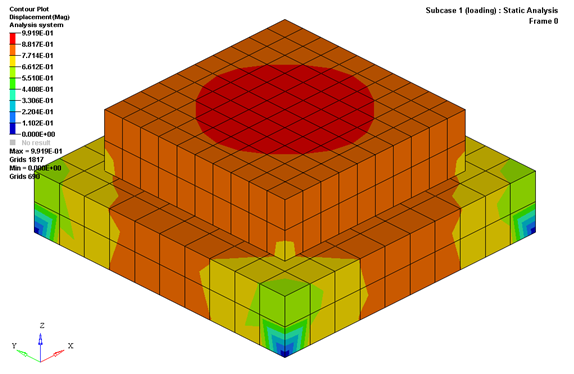
Figure 10. Contour of Displacements in Blocks Subject to Loading
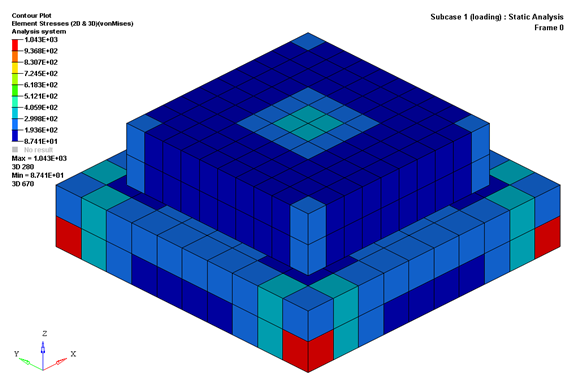
Figure 11. Contour of von Mises Stress in Blocks Subject to Loading
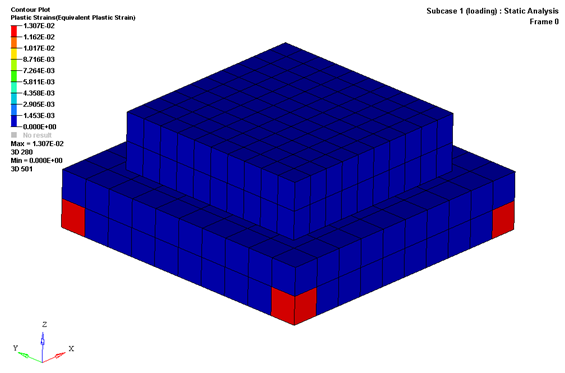
Figure 12. Contour of Plastic Strains in the Blocks Subject to Loading
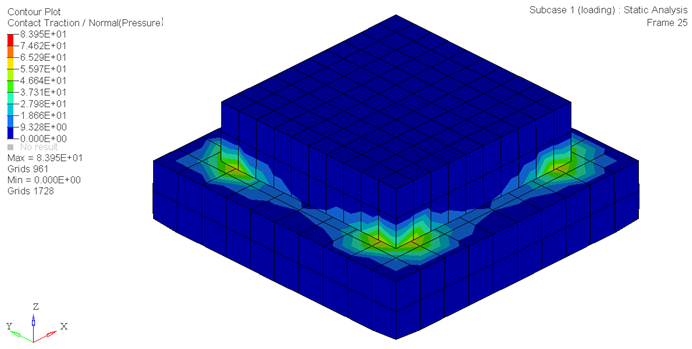
Figure 13. Contour of Contact Pressure in the Block Interface After the 1st (Loading) Subcase
Next, change the subcase to the 2nd that is unloading subcase and plot the displacement contour to see the change in displacements in the blocks subject to unloading.
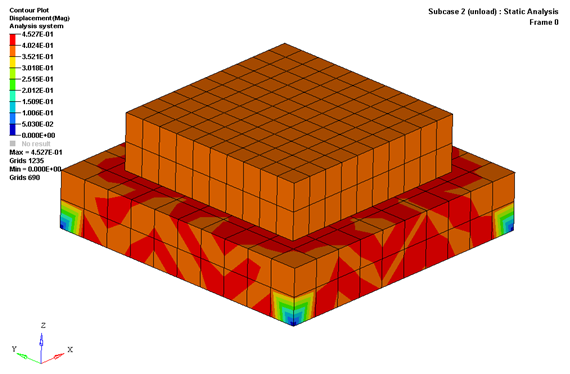
Figure 14. Contour of Displacements in Blocks Subject to Unloading in 2nd Subcase