Display Control
The Display Control menu on the Display toolbar ![]() allows you to select the attributes to display on the model.
allows you to select the attributes to display on the model.
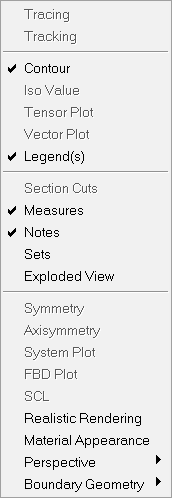
Figure 1. Display Control Menu
To turn off the attribute in the window, select the option from the display control
menu. This does not affect or remove any attributes defined for the model in the panel
selected. The following options on the Display Control menu can be used to toggle features
on and off in corresponding panels, dialogs, and menus:
- Tracing
- Tracking
- Contour
- Iso Value
- Tensor Plot
- Vector Plot
- Legend(s)
- Section Cuts
- Measures
- Notes
- Sets
- Exploded View
- Symmetry
- Axisymmetry
- System Plot
- FBD Plot
- SCL
- Realistic Rendering
- Material Appearance
- Perspective
- Boundary Geometry