Union and Simplifying the Cuboids
Create a single geometry part from the two cuboids.
-
Union the cuboids.
- Multi-select Cuboid1 and Cuboid2 either in the model tree or in the 3D view.
Tip: To select multiple objects, press and hold Ctrl while you click the items.-
On the Construct tab, in the Modify
group, click the
 Union icon.
Union icon.
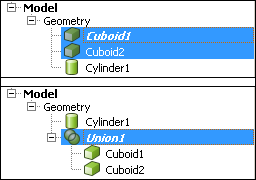
-
Simplify Union1.
- Select Union1 in the model tree.
-
On the Transform tab, in the
Simplify group, click the
 Simplify icon.
Simplify icon.
- Leave the default settings as is and click Create to close the dialog.
Note: Simplify removes items that are redundant. In this example the face at the junction between the two cuboids is removed.