DA Card
This card controls the export of data to additional ASCII files. For example the currents can be exported to the .out file or S-parameters can be exported to a Touchstone file.
On the Request tab, in the Output control
group, click the ![]() Data output (DA)
icon.
Data output (DA)
icon.
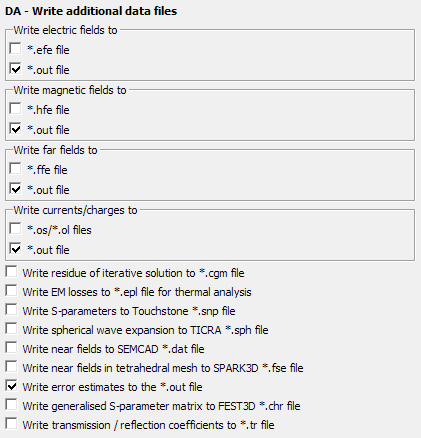
Figure 1. The DA- Write additional data files dialog.
In order to display results in POSTFEKO only the binary output file (.bof file) is required. If the output of results to the .out file was deactivated, a header will still be written to this file to identify the type of computations that were requested.
Parameters:
- Write electric fields to
- The electric fields can be exported to a .efe file. The output of this result type to the .out file can also be activated/deactivated.
- Write magnetic fields to
- The magnetic fields can be exported to a .hfe file. The output of this result type to the .out file can also be activated/deactivated.
- Write far fields to
- The far fields can be exported to a .ffe file. The output of this result type to the .out file can also be activated/deactivated.
- Write currents/charges to
- The currents can be exported to a .os/ol file. The output of this result type to the .out file can also be activated/deactivated.
- Write residue of iterative solution to *.cgm file
- The residue of the iterative algorithm used to solve the matrix equation is stored in a .cgm file.
- Write EM losses to *.epl file for thermal analysis
- An element power loss .epl file is exported which contains the electromagnetic losses for each element in the model. The .epl file can be used in other thermal simulations with the NASTRAN .nas file and label mapping .map file.
- Write S-parameters to Touchstone *.snp file
- The S-parameters (SP card) are written to a file in Touchstone .snp format (v1.0). For each configuration containing an S-parameter data request, a separate Touchstone file is created. The file name will be of the form <FEKO_base_filename>_<requestname>(k).snp where n is the number of ports and k is an integer counter. The counter (k) is added to distinguish between the results of multiple requests with the same name and the same number of ports. For a one-port request without an SP card, the name of the AX card (source) is used.
- Write spherical wave expansion to TICRA *.sph file
- A spherical wave expansion of the far field as computed by Feko
is exported to an SWE file (extension .sph) which can be imported
into GRASP from TICRA (code for reflector antenna modelling). Note: The FF card must follow the DA card with spherical mode coefficients requested in the FF card.
- Write near fields to SEMCAD *.dat file
- The near fields can be exported to a SEMCAD .dat file. The output of this result type to the SEMCAD .dat file can be activated/deactivated.
- Write near fields in tetrahedral mesh to SPARK3D *.fse file
- The near fields calculated at the vertices and edge mid-points inside a tetrahedral mesh can be exported to a .fse file. The output of the result type to the .fse file can activated/deactivated.
- Write error estimates to the *.out file
- The error estimates can be exported to the .out file.
- Write generalised S-parameter matrix to FEST3D *.chr file
- The generalised S-parameter matrix (GSM) for waveguide ports are exported to a FEST3D .chr file.
- Write transmission / reflection coefficients to *.tr file
- The transmission and reflection coefficients can be exported to a .tr file.
DA ... ** Write near fields activated
FE ...
DA ... ** Write near fields deactivated
FE ...With this sequence, the electric fields calculated with the first FE card can be written to the .efe
file, but not those of the second FE card.