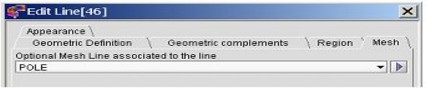Assign mesh lines to lines
Assign a mesh line
To assign a mesh line to lines:
| Step | Action | |
|---|---|---|
| 1 | Activate the Assign mesh line command (see next block) | |
| → | An assignment box is open. | |
| 2 |
Fill out the assignment box:
|
|
| → | The mesh line is assigned to the lines. | |
| → | An assignment box is open. | |
| 3 |
Go on assignment:
|
Quit the assignment sequence:
|
Activate the command
To activate the Assign mesh line command, which requires data selection , choose one of the methods presented in the figure below:
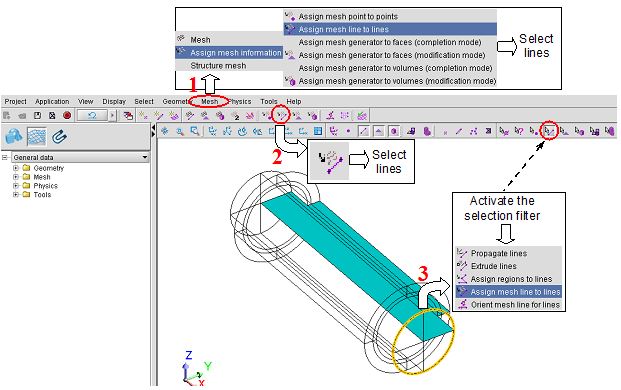
Updating
After a mesh line assignment to the line, the Mesh tab of the line dialog box is updated.
This is presented in the example below (the POLE mesh line is assigned to the line n°46).