Assign a mesh generator to faces / volumes
Assign a mesh generator
To assign a mesh generator to faces / volumes:
| Step | Action | |
|---|---|---|
| 1 | Activate the Assign mesh generator command (see next block) | |
| → | An assignment box is open. | |
| 2 |
Fill out the assignment box:
|
|
| → | The mesh generator is assigned to faces / volumes. | |
| → | An assignment box is open. | |
| 3 |
Go on assignment:
|
Quit the assignment sequence:
|
Activate the command
To activate the Assign mesh generator command, which requires data selection, choose one of the methods presented in the figure below:
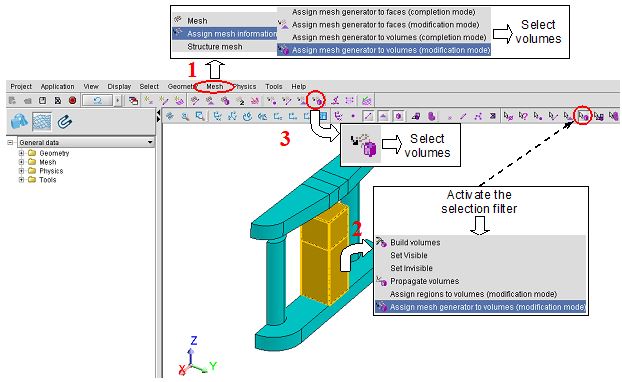
- To open a contextual menu, use the right button of the mouse.
- For multiple selections, keep the Ctrl key pressed.