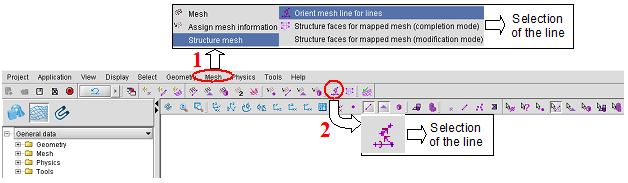Orientation of mesh lines
Orientation of mesh line
If a mesh line with nodes distributed in a geometric progression is used, it is possible to reverse the orientation of the geometric progression on the line, if the strong density of nodes is not correctly placed.
![]()
Orient mesh line
To orient the mesh line of geometric type:
| Step | Action |
|---|---|
| 1 | Activate the command (see next block) |
| → | The dialog box Orient mesh line … is open. |
| → | The lines are displayed with arrows that indicate the direction of the
geometric progression. |
| 2 |
Fill out the dialog box:
|
| → | The orientation of the geometric progression on the line is reversed. |
Activate the command
To activate the Orient mesh line for lines command, which requires data selection, choose one of the methods presented in the figure below: