Construction tools: chamfer
Chanfrein
The sketcher mode of construction « Chamfer » permits the user to cut a corner by inserting a segment. This chamfer can be defined in 3 different manners:
- equal distance
- distance – distance
- distance – angle
| Preview | ||
|---|---|---|
| Equal distance | Distance – distance | Distance – angle |
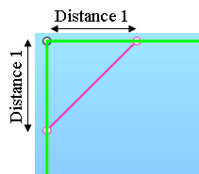
|
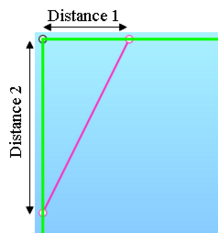
|

|
Access / Cursor
The different accesses and personalized cursor for this mode of creation are presented in the following table:
| Accès | Curseur | |
|---|---|---|
| Par icône:
|
 |
|
| Par menu: Outils → Chanfrein | ||
Dialog box
After the activation of this mode, a dialog box containing all the necessary fields and options to apply a chamfer will appear.
| Equal distance | Distance – distance | Distance – angle | |
|---|---|---|---|
| Illustration |

|
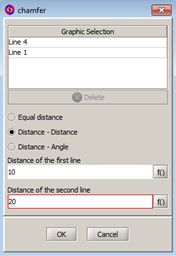
|
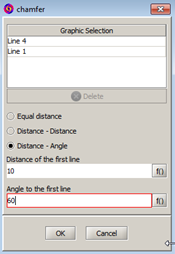
|
| Graphic selection | Permits the user to choose the both necessary lines (mandatory segment type) by selecting them graphically* | ||
| Distance de la 1 ère ligne | Distance which is applied on the two selected lines |
Distance which is applied on the 1 st selected line (in this case the Line 16) |
Distance which is applied on the 1 st selected line (in this case the Line 16) |
| Distance de la 2 ème ligne |
Distance which is applied on the 2 nd selected line (in this case the Line 19) |
||
| Angle par rapport à la 1 ère ligne | Angle which is applied between the 1 st selected line and the future line | ||
*It is possible to deselect the entities graphically or by using the button Delete.
Apply a chamfer
The process to apply a Chamfer is presented in the table below.
| Stage | Description |
|---|---|
| 1 | Activation of the mode |
| → | A dialog box is opened |
| 2 | Graphic selection of the two segments representing the corner to cut |
| → |
The field « Graphic selection » is filled in The selected entities are highlighted in green. |
| 3 | Choice of the sketcher mode of definition (equal distance, or distance – distance, or distance – angle) |
| → | The dialog box adapts itself by displaying the necessary fields following the chosen mode of definition |
| 4 | Choice of fields of definition (to enter) |
| → |
The fields are filled in The chamfer outline will appear |
| 5 | Validation of the chamfer by OK |
| → |
The dialog box closes. The both origin segments arte modified. A third segment is added between both the origin segments representing the chamfer. The mode of construction is automatically deactivated. |
Variant : Select the entities to be repeated before activating the mode permits to open the dialog box with the field « Graphic selection » pre-filled