Construction tools: generalities
Introduction
This page describes data common to all the construction tools of symmetry and repetitions.
Preview
During the construction of symmetry or of a repetition, a view of the result that will be obtained is displayed graphically following the data entered by the user.
Note: the view is equally available for all the other modes of construction Chamfer, Fillet, Rotation, Translation and Scaling.
Propagation
Each mode of construction of symmetry/repetitions has the objective of duplicating once or several times a motive of origin by using propagation.
The principle of propagation is to use transformations (automatically created* upon the application of a symmetry/repetition) and to apply them to the motive of origin.
The type of transformations used depends of the mode of construction applied. The different types are presented in the table below.
| Type | Transformation | |
|---|---|---|
| Name by default | Description | |
| Symmetry (line) | SYMMETRY | Affine transformation with respect to a line defined by 2 points |
| Symmetry (point) | SYMMETRY | Affine transformation with respect to a point |
| Linear repetition (vector) | VECTOR | Translation vector |
| Linear repetition (matrix) | LINEAR X | Translation vector |
| LINEAR Y | Translation vector | |
| Circular repetition | CIRCULAR | Rotation définie par angle et un point pivot existant |
* The transformation is created only if the propagation is applied while preserving the link between the motive of origin and the motive propagated, namely the option «connected at the origin » is marked YES. If this option is set on NO, then the transformation is used but not created because the propagated entities have no connection with the entities of origin.
Option « Connect to origin »
All the symmetry and repetition actions have the option « connected at the origin », which permits the user to render in function on the entities of origin, the entities resulting from the action of symmetry/repetition. Two choices are possible:
| Connect to origin (YES)* | No-connect to origin (NO) |
|---|---|
| Propagation with dependence on the motive of origin. | Propagation without dependence on the motive of origin. |
| The resulting entities « Point » and « Line » are of the type « propagated starting from another line/point » | The resulting entities « Point » and « Line » are of the same type as the entities of origin |
| The modification of an entity of origin entails the modification of the entity linked by propagation. | The modification of an entity of origin does not entail any modification, because there is no link associated with the propagation |
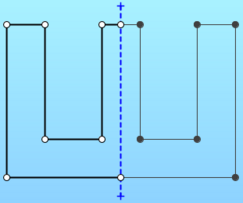
|
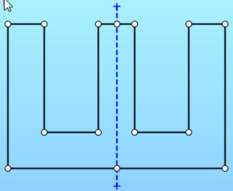
|
* The entities resulting from an operation of symmetry / repetition with dependence on the motive of origin will appear in grey graphically
Propagated entities: rules
The propagated entities, linked to other entities by propagation, are subjected to several rules. Here is a list of the main rules:
- Impossible to move a propagated entity directly, you will have to pass through its entity of origin to which it is linked
- Impossible to have a propagated point on a non-propagated point
- Impossible to fragment a propagated line
- Impossible to fragment a non-propagated line that is linked to a propagated line
- Impossible to merge a propagated line with another line, propagated or not
- Impossible to adjust a propagated line in intersection with another line, propagated or not
- The propagated lines are not subjected to the global correction tools (superimpositions, intersections, simplification)
- Possible to create a line starting from / or finishing on a propagated point
- but impossible to create a line starting from / or finishing on a propagated line
- Possible to propagate a propagated entity again
- Possible to copy/paste/cut a selection containing propagated entities but by losing links with the entities of origin
Propagated entities: intersection / superposition
The intersections and superpositions of propagated entities with other propagated entities or with standard entities are considered as defaults, and not compatible with Flux geometry.
These types of defect are detectable and correctable:
- via tools of intersection and superposition healing
- during the creation (with the option of smart correction), only for superposition defects.
Applied rule:
If intersection and superposition defects exist, the propagated entities in conflict are transformed in standard entities.