Construction tools: scaling
Scaling
The sketcher mode of construction « Scaling » permits the user to duplicate an assembly of entities by reducing or increasing them.
Access / Cursor
| Access | Cursor |
|---|---|
| by icon: |

|
| by menu: |
Dialog box
After the activation of this mode, a dialog box containing all the necessary fields and options to apply a scaling will appear.
| Description | Illustration | |
|---|---|---|
| Graphic selection | Permits the user to get information on the list of entities to be reduced/enlarged by selecting them graphically* |
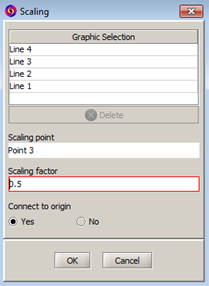
|
| Point of scaling | Permits the user to get information on the point of scaling starting from which the scaling factor is applied, by selecting it graphically | |
| Facteur d'échelle |
Factor permitting to :
The zero value is not admitted. |
*It is possible to deselect the entities graphically or by using the button Delete.