Construction tools: linear repetition
Linear repetition
There are several modes of construction « linear repetition » :
- linear repetition (vector) : repetition along a vector defined by a delta on the abscissas (Dx) and a delta on the ordinates (Dy) and a number of repetitions.
- linear repetition (matrix) : equivalent to a linear double
repetition (vector) :
- a first repetition on the abscissas defined by a delta (Dx) and a number of repetitions on the abscissas.
- a second repetition, including the result of the first one, on the ordinates defined by a delta (Dy) and a number of repetitions on the ordinates.
| Linear repetition (vector) | Linear repetition (matrix) |
|---|---|
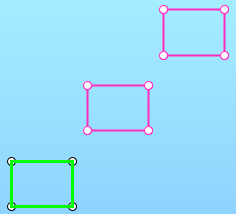
|
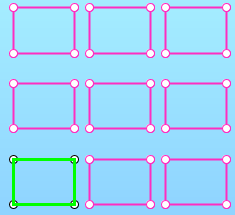
|
Access / Cursor
The different accesses and the personalized cursor for this mode of creation are presented in the following table:
| Type | Access | Cursor | |
|---|---|---|---|
| Linear Repetition (vector) | By icon: |
 |
|
| By menu: Tools → Linear repetition (vector) | |||
| Linear repetition (matrix) | By icon: |

|
|
| By menu: Tools → Linear repetition (matrix) | |||
Dialog box
After the activation of this mode, a dialog box containing all the necessary fields and options to apply a linear repetition will appear.
| Linear repetition (vector) | Linear repetition (matrix) | |
|---|---|---|
| Illustration |
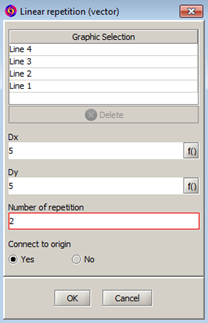
|
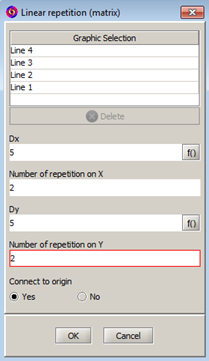
|
| Graphic selection | Permits to get information on the list of entities to be repeated by selecting them graphically* | |
| Dx | Delta on the abscissas between the entities of origin and the repeated entities | |
| Dy | Delta on the ordinates between the entities of origin and the repeated entities | |
| Number of repetitions | The number of repetitions along the vector described by Dx and Dy (set by default at 1) |
The number of repetitions on X with a delta Dx (set by default at 1) + The number of repetitions on Y with a delta Dy (set by default at 1) |
| Connect to origin |
Option common to all the modes of construction symmetry and repetitions |
|
*It is possible to unselect the entities graphically or by using the button Delete.
Selection variant
The selection of the entities to repeat can be done:
- after the activation of the mode
- before the activation of the mode → field « Graphic selection » prefilled
Apply a linear repetition (vector)
The process to apply a Linear repetition (vector) is presented in the table below.
| Stage | Description |
|---|---|
| 1 | Activation of the mode |
| → | A dialog box is opened |
| 2 | Graphic selection of entities to be repeated |
| → |
The field « Graphic selection » is filled in The selected entities are highlighted |
| 3 | Choice of a value Dx (to enter) |
| 4 | Choice of a value Dy (to enter) |
| 5 | Choice of a number of repetitions (to enter) |
| → |
The fields « Dx », « Dy » and « Number of repetitions » are filled The outline of the resulting entities of the repetition will appear |
| 6 | Choice of the option « Connect to origin » : yes or no |
| 7 | Validation of the repetition by OK |
| → |
The dialog box closes. A VECTOR transformation is created. The resulting entities of the application of the repetitions are created The mode of construction is automatically deactivated |
Apply a linear repetition (matrix)
The process to apply a Linear repetition (matrix) is presented in the table below.
| Stage | Description |
|---|---|
| 1 | Activation of the mode |
| → | A dialog box is opened |
| 2 | Graphic selection of entities to be repeated |
| → |
The field « Graphic selection » is filled in The selected entities are highlighted in green |
| 3 | Choice of a value Dx (to enter) |
| 4 | Choice of number of repetitions on X (to enter) |
| → |
The fields « Dx » and « Number of repetitions on X » are filled in The outline of the resulting entities of the repetition on X will appear |
| 5 | Choice of the value Dy |
| 6 | Choice of the number of repetitions on Y (to enter) |
| → |
The fields « Dy » and « Number of repetitions Y » are filled in The outline of the resulting entities of the repetitions on Y will appear |
| 7 | Choice of the option « Connect to origin » : yes or no |
| 8 | Validation of the repetition by OK |
| → |
The dialog box closes Two transformations LINEAR_X et LINEAR_Y are created The resulting entities of the application of the repetitions are created The mode of construction is automatically deactivated |