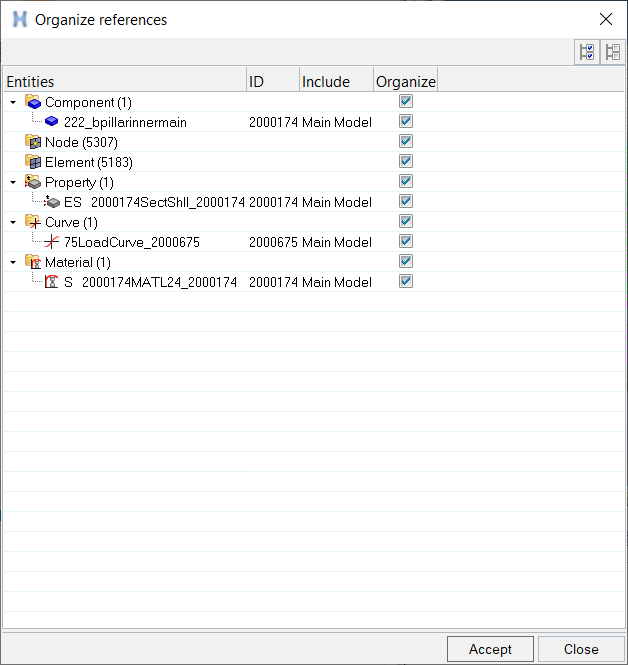Organize
This dialog opens when you select Organize from the Model Browser context menu (Model View, Includes View, Components, Materials, Properties, Assemblies).
Organize is also available in the Solver Browser context menu (Solver View, Includes View).
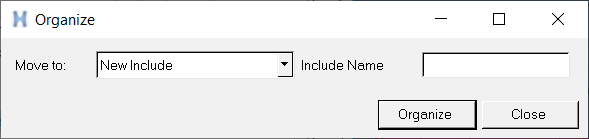
Figure 1.
- Move To New Include
- Create a new Include File to organize or move the selected entities into.
- Move To Main Model
- Organize or move the selected entities into the Main Model or Master File.
- Move To Existing Include
- Select an existing Include File from the list to organize or move the selected entities into.
When you select a source entity type, the destination selector automatically updates to the corresponding current Main Model or Include File.
- Drag and Drop
- Use drag-and-drop functionality in the browser to organize or move selected entities into destination Includes.