Integrated Diagnostics - Study
Perform a Partial sum response study by excluding the contributions from the selected contributors. The list of contributors available depends on the diagnostics done before arriving at the Study tab.
- Subcase
- Select the subcase to study from the drop-down menu. Select the necessary RPM subcase for the power train use case and the wheel sub case for the road use case.
- Response
- Select the response to study.
- Frequency range
- Indicates the available range, based on your PFMODE.PCH or .f06 file.
- % to Exclude
- Optional field that allows you to exclude a percentage of the contributors from the response.
- Select contributor(s) to:
- Select the contributors that you want to exclude in the response study.
The list of contributors available depends on the diagnostics done.
- Click
 to select the entire list of
contributors.
to select the entire list of
contributors. - Click
 to deselect your current
selections.
to deselect your current
selections. - Click
 exchange the currently selected
contributors for the unselected contributors in the list.
exchange the currently selected
contributors for the unselected contributors in the list.
- Click
- Export Study Data
- Exports a *.pch file with modified response after the study.
- Display Options
- Launches the Display Options dialog, which allows you to further customize the plot.
- Display
- Displays the response study plot once your selections are complete.
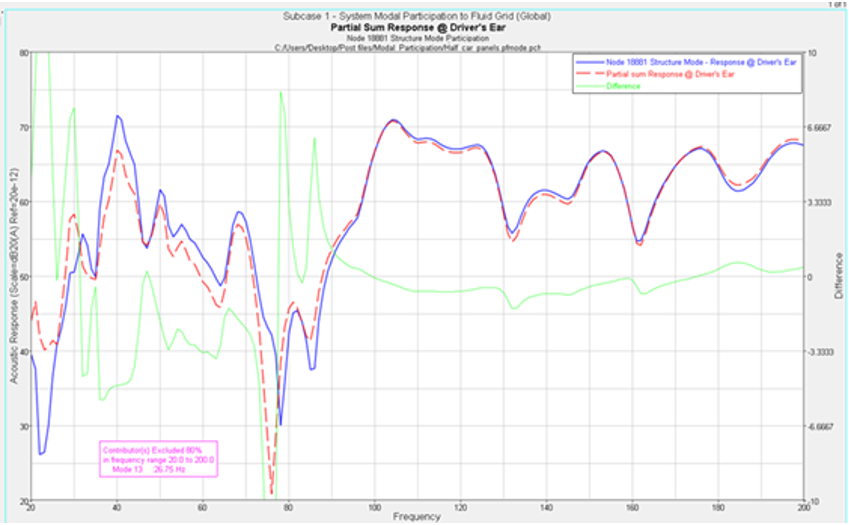
Figure 1. Response study plots